
Unlocking Your PS Plus Perks: How To Discover & Enjoy Complimentary Films

Unlocking Your PS Plus Perks: How To Discover & Enjoy Complimentary Films
Key Takeaways
- Sony Pictures Core offers over 2,000 films, many in 4K, with around 100 available for free at any time to PlayStation Plus subscribers.
- Accessing Sony Pictures Core is straightforward on PS4 and PS5 through the Sony Pictures Core app.
- PlayStation Plus members can access a selection of free movies, and have the option to purchase or rent (with big discounts).
You probably subscribe to PlayStation Plus for online gaming and a catalog of on-demand games, but your subscription also comes with access to a selection of free movies as part of Sony Pictures Core. Here’s how you can start watching today.
Sony Pictures Core: What Is It, Anyway?
Sony Pictures Core is a digital film distribution and streaming app for the PlayStation 4, PlayStation 5, and Sony Bravia televisions. Sony’s first-party equivalent of Amazon Prime, the service lets you rent or purchase films and watch them instantly on your console or TV.
Shorthand for “Center of Real Entertainment,” Core boasts over 2,000 films, many of which are available in 4K resolution and include a selection of bonus material. However, some elements are only accessible to those who also own Sony’s Bravia Smart TVs, on which the app is also available.
The catch, of course, is that the service exclusively includes films produced or distributed by Sony in some form. This catalog is still sizable and features the likes of Spider-Man and both Venom films, so it’s worth a look if you’re wondering what to watch tonight.
How to Find and Install Sony Pictures Core
Accessing the Sony Pictures Core service is simply a matter of installing the service on your console. If you are on the PS5, you can press the R1 button on your controller while on the console’s home screen to access the “Media” tab. This will show media apps like Netflix, Hulu and Amazon Prime.
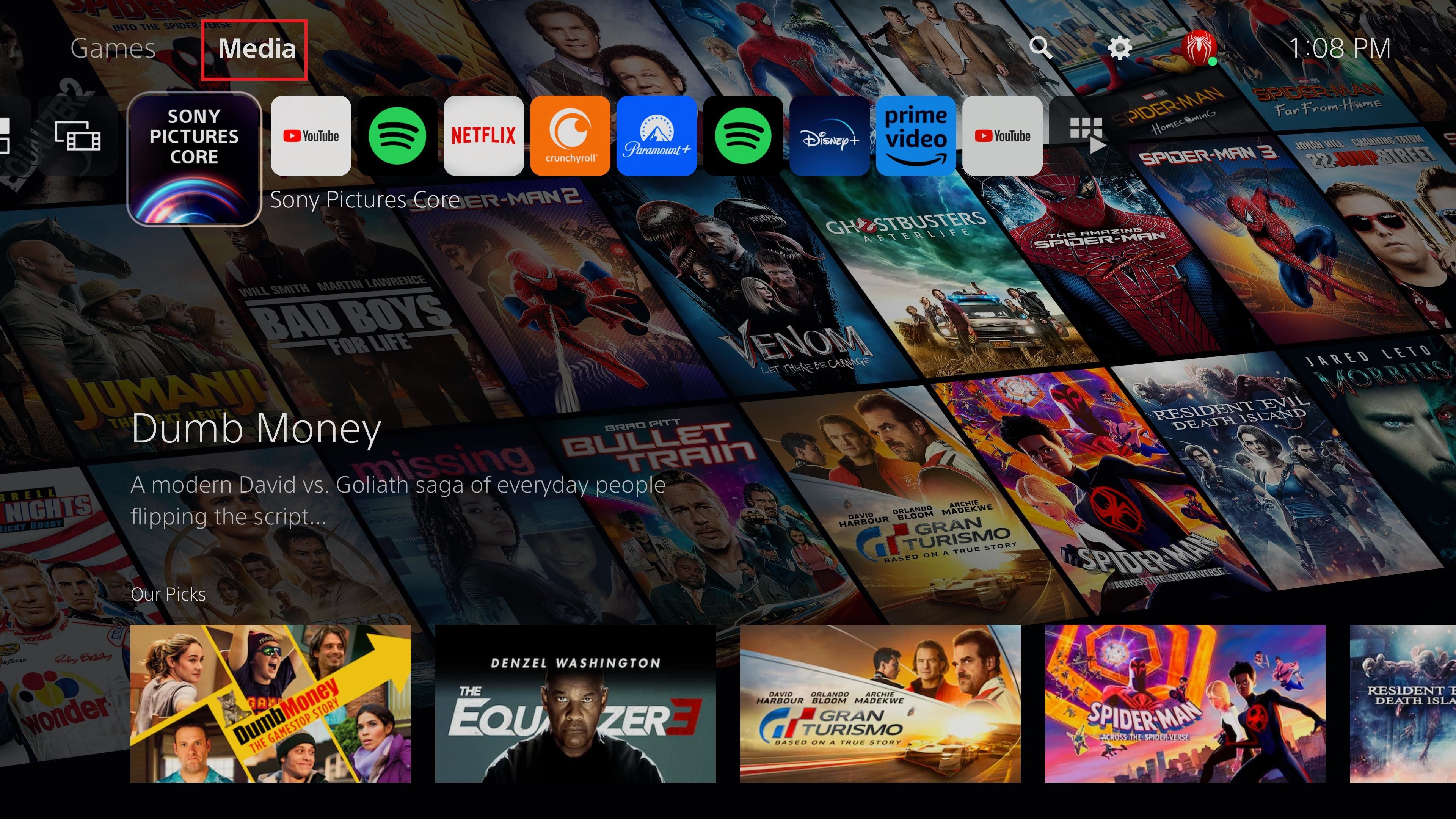
From there, find an icon called “TV & Video.” Select this and then navigate to the various logos underneath the banner ads until you find “All Apps.”
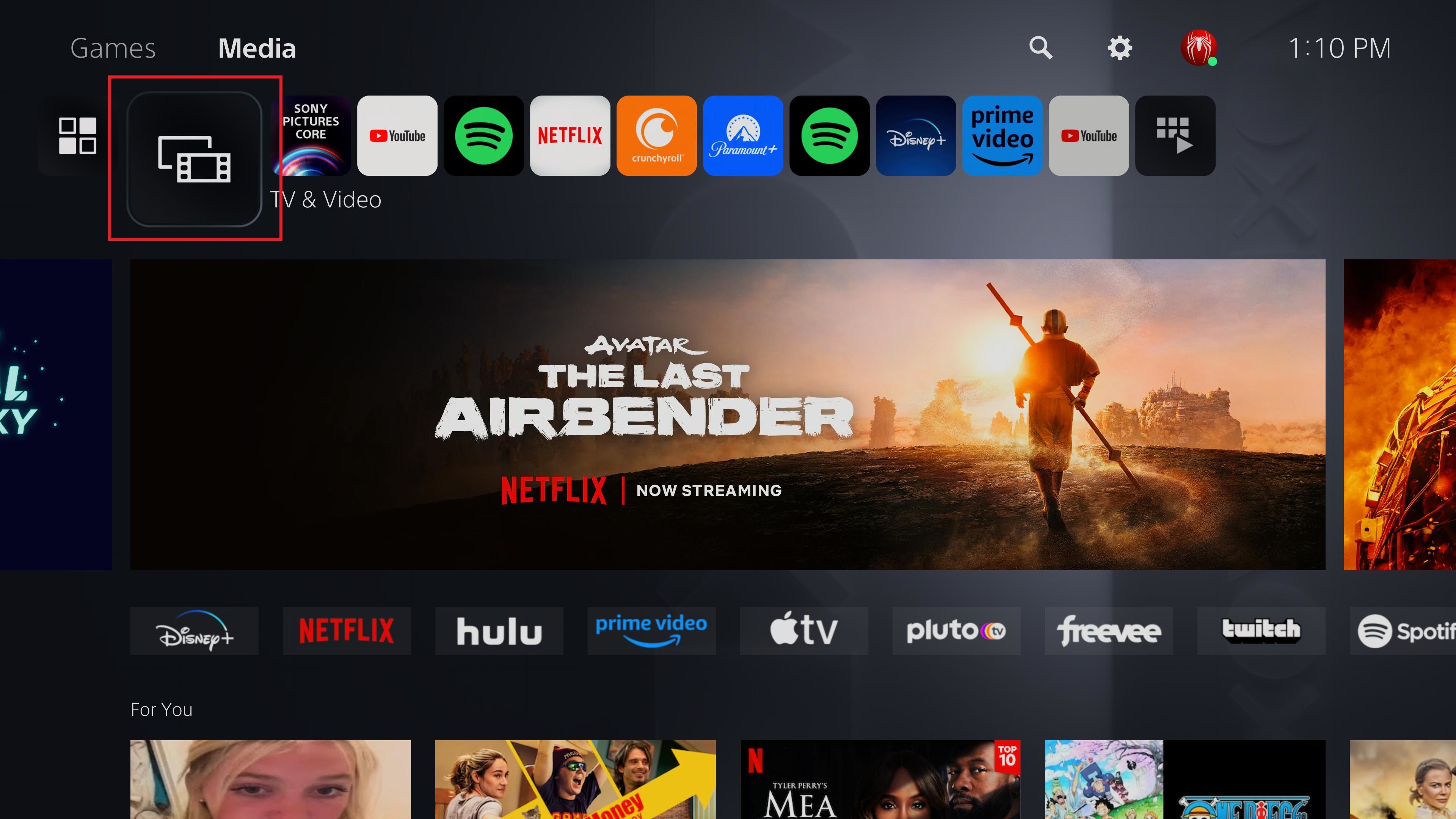
Scrolling down from here should eventually reveal the Sony Pictures Core App, which you can download for free.
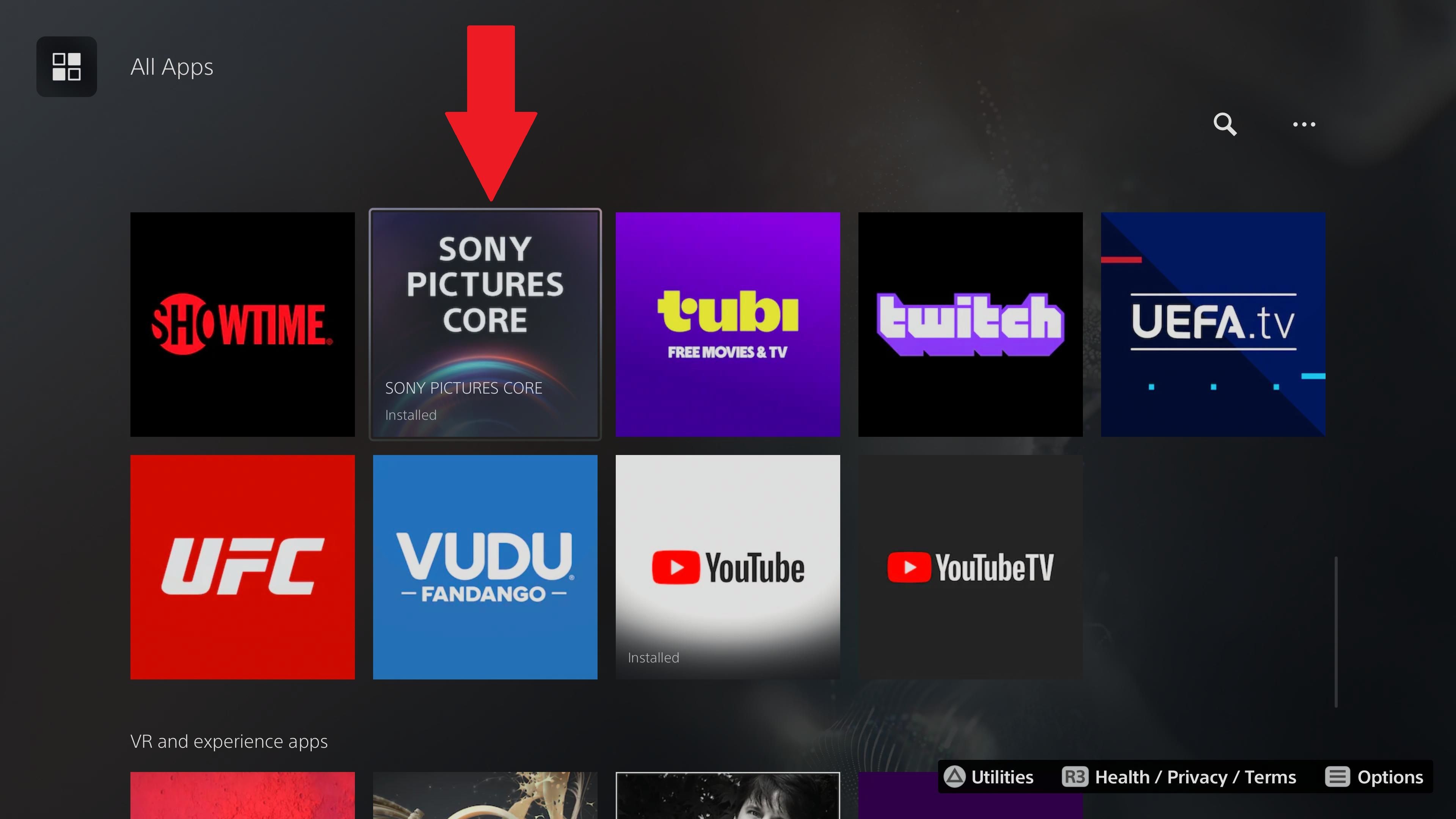
The “Media” tab on the PS5 is also where you will open the app once it is installed, as all streaming services appear there.
On a PS4 you can launch the PlayStation Store app and search for “Sony Pictures Core” and then launch the app from the main interface.
How to Find Free Movies on Sony Pictures Core
In addition to exclusive weekly discounts, subscribers to the Premium tier of PlayStation Plus also have access to a select catalog of films available at no extra cost. In the Sony Pictures Core app, navigate to the sidebar by pressing left on your controller’s directional pad until the menu appears. Then, select the tab called “Included With PlayStation Plus” indicated by a checkmark icon.
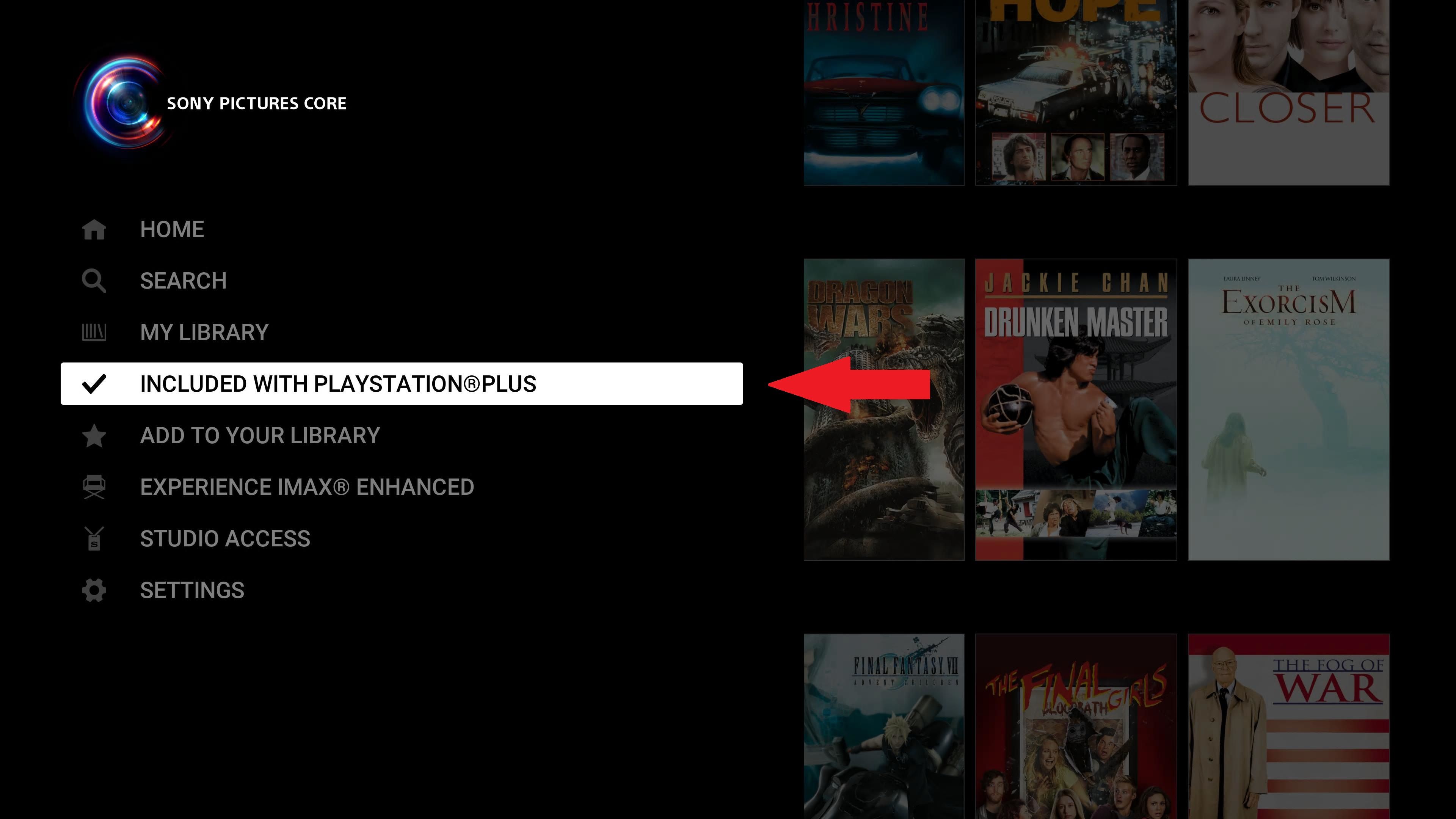
Here, you will find a select library of movies of various genres that are available to stream immediately with no purchase required. Titles range from animated video game tie-ins to classic sci-fi and drama films, with over 100 total movies available as of the time of this writing.
Purchase or Rent Movies in Core Too
To purchase or rent movies on Sony Pictures Core, you will need a credit card on file for payment. For either the PS4 or PS5, go to “Settings” and navigate to “Users and Accounts” > “Payment and Subscriptions” > “Payment Methods.” This will prompt you to enter your credit card information, which will be stored on your account for easy access and automatically charged when you make a purchase.
Sony Pictures Core also supports the use of PlayStation wallet funds. You can get these via PlayStation Store gift cards sold at many retailers or online.
Keep in mind that PlayStation Plus subscribers of any tier can get exclusive discounts on some films, with seven select titles going on sale every week. Sony Pictures Core offers PlayStation Plus users the option to purchase movies at full price or rent them for a significant discount using the “Purchase” or “Rent” options.
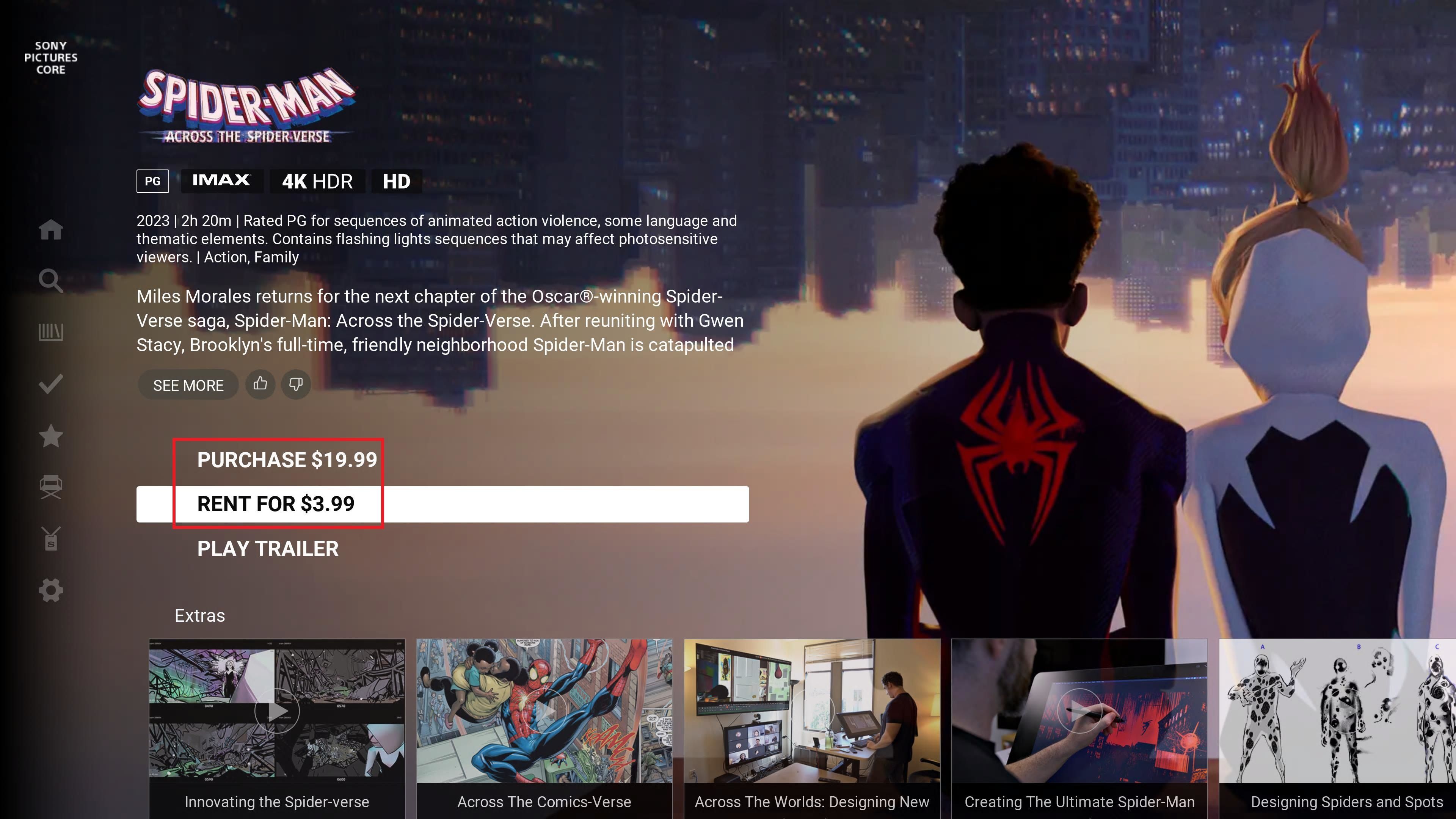
Zachary Cimaglio/How-To Geek
Whether you’re looking to check out the newest Spider-Man film or just want to find something new to watch, Sony Pictures Core is a convenient way to rent movies on a budget if you have an active PlayStation Plus subscription.
For more on some of the other perks a Premium subscription can get you, check out our overview ofthe PS5’s Classics Catalog , which lets you play some retro PlayStation titles. If you’re interested in broadening your gaming horizons but not sure what to play, you can also use your membership to try out some games for free .
Also read:
- [Updated] Boosting Streams Switching to AV1 in YouTube's Settings for 2024
- [Updated] Cutting-Edge Methods to Reduce YouTube Video Size for 2024
- Convert WMV Videos to SWF Format Efficiently: Top Free & Premium Tools
- Easy 4-Step Guide for Converting MXF Footage to Sony Vegas MP4 with AVCHD/HEVC Encoding
- Effortless Conversion Guide: Transform Videos for Your Galaxy Series (S10, S9, Etc.)
- Effortlessly Convert HEVC Videos Into MOV Format: Seamless Solutions for Desktops, Online Platforms & Mobile Devices
- In 2024, 5 Solutions For Oppo Unlock Without Password
- Sweet Symphony for Less Than $20 - LC-41 Speakers
- Top-Rated Free Online Video Production Tools for 2024
- Title: Unlocking Your PS Plus Perks: How To Discover & Enjoy Complimentary Films
- Author: Kenneth
- Created at : 2024-09-26 23:49:37
- Updated at : 2024-09-30 22:34:06
- Link: https://media-tips.techidaily.com/unlocking-your-ps-plus-perks-how-to-discover-and-enjoy-complimentary-films/
- License: This work is licensed under CC BY-NC-SA 4.0.