
Unlocking Hulu Perks: A Guide to Enjoying the Full Benefits of Your Streaming Service

Unlocking Hulu Perks: A Guide to Enjoying the Full Benefits of Your Streaming Service
Quick Links
- Don’t Ignore Personalized Recommendations
- Bundle Partnered Services
- Use Family-Friendly Options
- Try Out a Live TV Plan
- Customize Your Experience
Having multiple streaming subscriptions is becoming just as expensive as cable TV was back in the day. If you are cutting back on streaming platforms, Hulu might still be one worth keeping. Even so, it is important to know how to get your money’s worth if you are paying for Hulu every month.
1 Don’t Ignore Personalized Recommendations
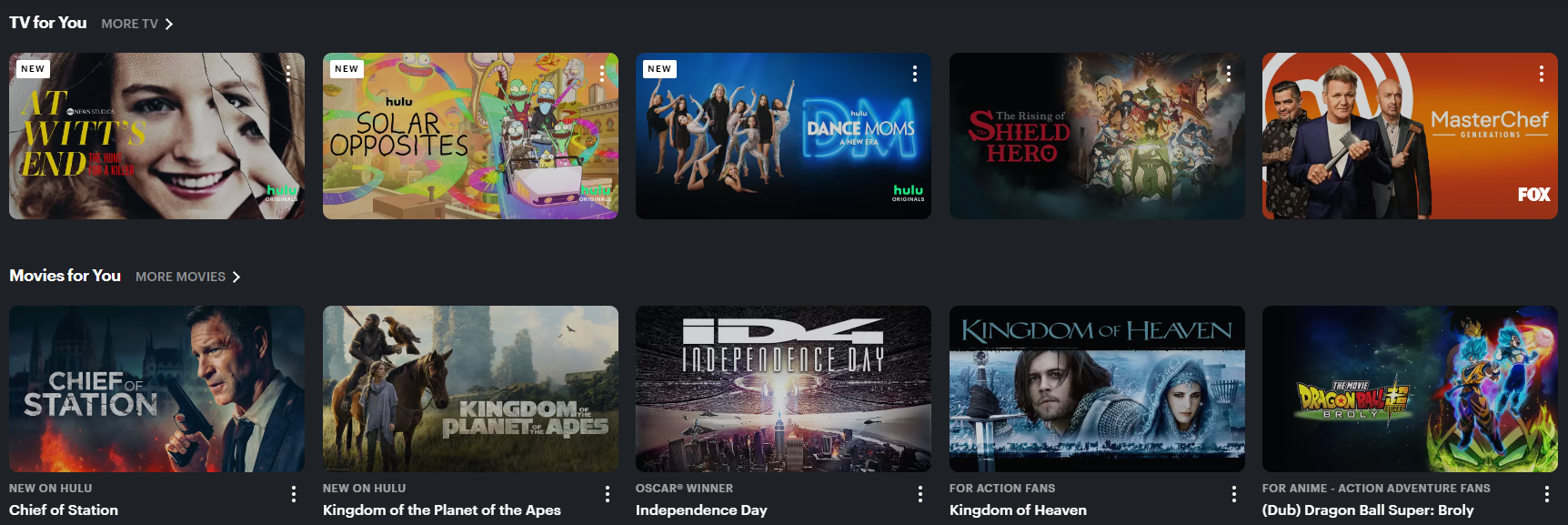
When you log onto your favorite streaming platform, you might already have an idea of what you want to watch. This makes it easy for you to ignore the recommendations shown to you on the home page. Most platforms have like and dislike buttons that exist to help tailor your recommendations further – these tend to go unnoticed by many users as well.
However, Hulu’s personalized recommendations can be surprisingly sophisticated and highly effective at helping you discover new shows that are to your tastes. If you wish to extract more value from your Hulu subscription, give the like button some love on your favorite movies and TV series. While choosing something random to watch can be fun, utilizing recommendations can lead to a more fulfilling entertainment experience.
2 Bundle Partnered Services
Hulu partners with other popular streaming platforms to offer convenient bundles. For example, the Disney bundle includes Hulu, Disney+, and ESPN+ for significantly less than the cost of subscribing to the three separately, even if that cost is liable to increase . There’s also a Max bundle that includes all the content from Hulu, Disney+, and HBO.
You can also add premium channels to your Hulu subscription, such as Starz and Showtime. While these add-ons do increase the monthly cost of your Hulu subscription, they also add to the platform’s appeal as a one-stop shop for most or all of your entertainment needs.
3 Use Family-Friendly Options
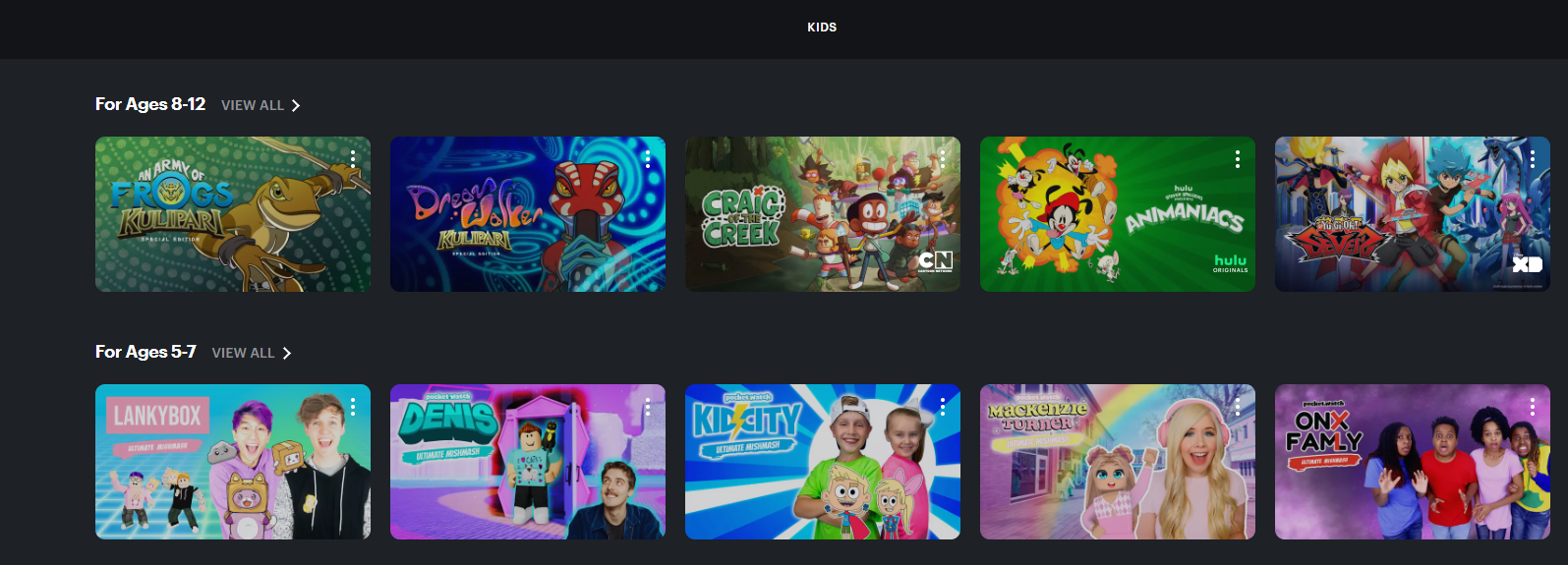
When you access your Hulu account settings, you have the option to create kid-specific profiles and enable parental controls. This will help you have peace of mind when it comes to letting your kids access Hulu even when you aren’t supervising them.
Without these types of options, it can be difficult to find content suitable for children. Family-friendly features help you ensure that the kids are having fun without forcing you to open a separate app. The more time your family spends watching content on a single streaming platform, the more value you’re extracting from your subscription.
4 Try Out a Live TV Plan
Hulu’s Live TV feature lets you watch live news, sports, and other events, all conveniently from your one Hulu account. This feature boasts more than 95 popular TV channels and the ability to record live TV with unlimited DVR . You can also try out Live TV with a free three-day trial.
While adding Live TV does increase the monthly cost of a Hulu subscription drastically, it can still be a much greater value compared to traditional cable. It is also yet another way to centralize all of your TV entertainment activity on one platform.
5 Customize Your Experience
There are a number of ways to customize your viewing experience on Hulu, especially when it comes to subtitles. You can change the subtitle font, text size, and color, and even add subtitle backgrounds of various colors and opacity settings. These go beyond just being accessibility features – anyone can improve their enjoyment by tuning subtitle settings to their liking.
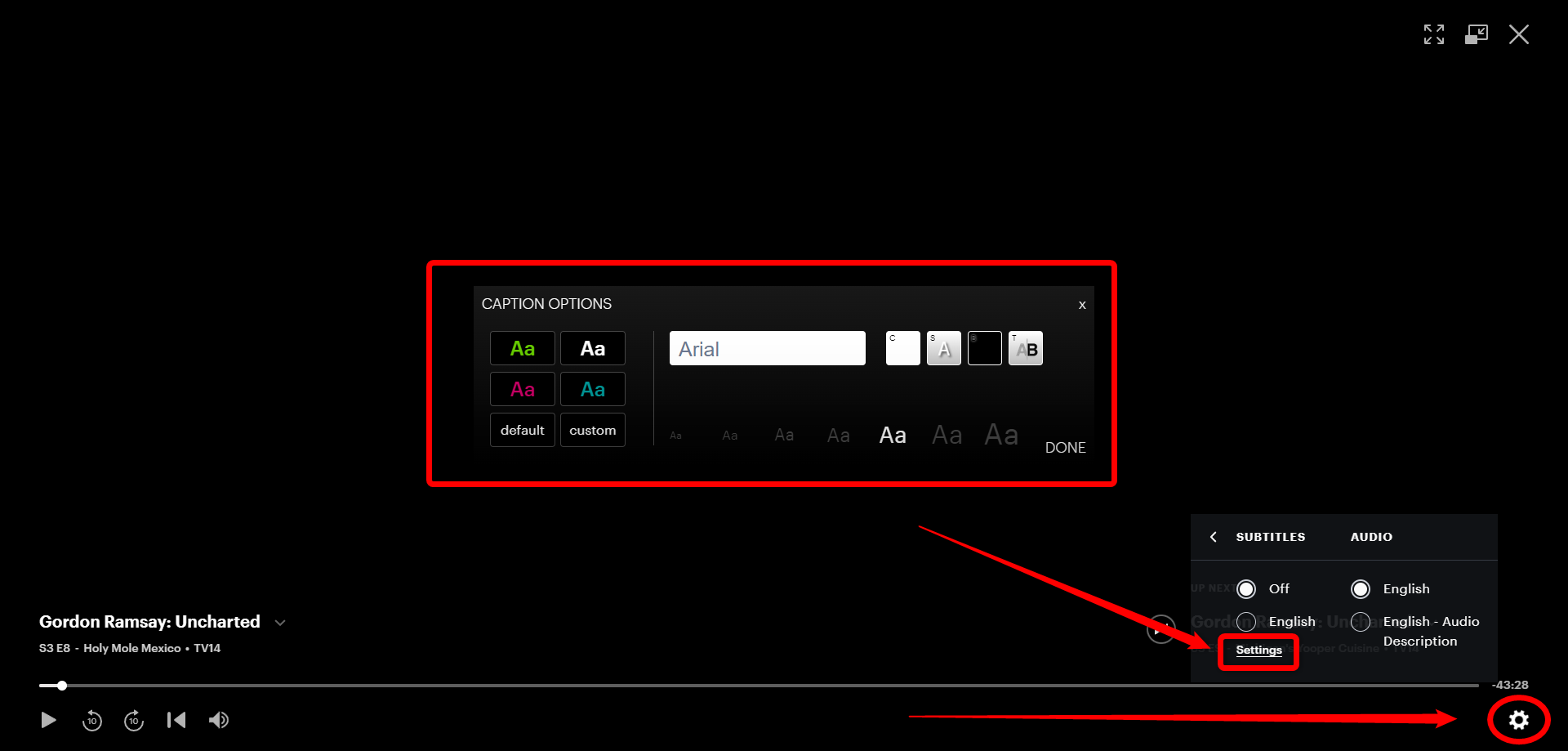
Other features that let you customize your viewing experience include autoplay and audio description. You can also enable screencasting options compatible with AirPlay and similar apps.
Streaming platforms are constantly competing for your attention and your money. If you are a fan of Hulu, this leaves you in a difficult position where you have to compare Hulu with Netflix and other similar services to decide which ones are really worth keeping. It can be a great idea to simply jump around based on what shows you want to watch in a given month, but it’s also hard to go wrong with staying subscribed to Hulu permanently if you know you’re getting your money’s worth.
Also read:
- [New] 2024 Approved Create Striking FB Ads – Harness Power of Free Kit
- [Updated] In 2024, UltimateVision Recorder for W10
- 7 Proven Strategies to Manage Your Monthly Streaming Costs
- April 2024 Marks the Expiration of Federal Broadband Assistance Programs
- Customizing Your Viewing Experience: How to Bypass the Built-In Two Hour Timeout on Plex Streaming Service
- Do the Perks of Spotify Premium Justify Its Cost: A Deep Dive Into Essential Features
- Expert's Choice The Best Windows PC Screen Recorders
- Go Digital with P90X or Insanity: Converting Your Fitness DVD Collection to Portable Files
- In 2024, The Top 5 Android Apps That Use Fingerprint Sensor to Lock Your Apps On Infinix Smart 8 HD
- Labor Day Special: Secure Your Home with the Affordable Blink Outdoor Amera and Lightning Mount Combo at Only $80 - Shop Now!
- Revolutionize Zoom Videos with Key Conversion Methods
- The Storyteller’s AI Companion: ChatGPT for Engaging Narratives
- Unlocking the Secrets of Spotify's Overlooked Jam Session Functionality
- Why It's Essential: The Three Key Advantages of Rating the TV Series You Enjoy on Streaming Platforms
- Title: Unlocking Hulu Perks: A Guide to Enjoying the Full Benefits of Your Streaming Service
- Author: Kenneth
- Created at : 2024-09-26 18:41:37
- Updated at : 2024-09-30 20:09:01
- Link: https://media-tips.techidaily.com/unlocking-hulu-perks-a-guide-to-enjoying-the-full-benefits-of-your-streaming-service/
- License: This work is licensed under CC BY-NC-SA 4.0.