
Streaming Wars Decoded: How Does Apple TV+ Stack Up Against the Big Players?

Streaming Wars Decoded: How Does Apple TV+ Stack Up Against the Big Players?
Quick Links
- Movies and TV Shows
- Price
- Interface and Discovery
- Functionality
- Device Availability
- Is Apple TV+ Worth It?
With the ever-rising cost of streaming services, and the growing number of them, it’s sensible to be frugal with your entertainment spending. If you’re considering a subscription to Apple TV+, here’s how it stacks up against the biggest competitors: Netflix, Amazon Prime Video, and Disney+.
Movies and TV Shows
Apple TV+ is all about original content. It’s home to fantastic shows like Dickinson, Severance, and Silo, and movies like Still, CODA, and Wolfwalkers. In the main, the content on Apple TV+ can’t be found anywhere else, though occasionally third-party movies are available for a limited time.
In my opinion, Apple TV+ is one of the best choices for the quality and variety of its original programming. It’s rare that something is a complete dud. This is entirely subjective, of course, and where it does fall down is the breadth of its catalog. Compared to Prime Video and Netflix particularly, Apple TV+ has less to watch and isn’t updated as regularly.
Netflix, Prime Video, and Disney+ all produce unique viewing too, such as:
- Netflix: Stranger Things, The Crown, Squid Game, Roma
- Prime Video: Good Omens, Invincible, The Marvelous Mrs. Maisel, The Boys
- Disney+: Monsters at Work, Loki, The Mandalorian, The Beatles: Get Back
Many of these are excellent, though you’ll find plenty of stinkers. Netflix and Prime Video also stream lots from third-party studios, so you’re never low on something to watch. Disney+ is more limited, especially in the US, and if you’re not a fan of Star Wars, Marvel, Pixar, or the classic Disney movies, your choice is limited.
Ultimately, in terms of sheer volume of movies and shows, Prime Video and Netflix are the winners (many thousands), followed by Disney+, with Apple TV+ far behind (a couple of hundred). But it’s the quality that counts, and Apple TV+ shines there.
Price
| Service | Price per month (lowest tier) | Price per month (highest tier) |
|---|---|---|
| Apple TV+ | $9.99 | $9.99 |
| Netflix | $6.99 | $22.99 |
| Prime Video | $8.99 | $11.98 |
| Disney+ | $7.99 | $13.99 |
After a free seven-day trial (or three months with purchase of an Apple device), Apple TV+ costs $9.99/month or $99/year. It’s also included as part of Apple One and the Apple Music student plan.
Unlike the other streaming services, Apple TV+ has a single membership plan that lets you watch everything without restriction. That means no ads, support for spatial audio and 4K, offline viewing, and the ability to share your subscription with up to five others.
Netflix has three plans: Standard with ads ($6.99/month), Standard ($15.49/month), and Premium ($22.99/month). While the basic tier is cheaper than Apple TV+, only the Premium plan offers 4K and four simultaneous streams.
Prime Video costs $8.99/month as a standalone subscription (and, like Apple TV+, is a streaming service that offers a free trial ). If you’re a regular Amazon shopper, consider paying $14.99/month for Amazon Prime—it includes Video, along with free shipping and other Prime services like Photos and Music. Unfortunately, you must pay an additional $2.99/month to remove ads from Prime Video.
Disney+ costs $7.99/month with ads. To remove ads and gain Dolby Atmos audio and offline viewing, it costs $13.99/month or $139.99/year. You can also bundle Hulu and ESPN+ in at varying price points, starting at $9.99/month for Disney+ and Hulu with ads.
When considering the price alongside functionality, Apple TV+ comes out on top. But if you can put up with ads and don’t care about the likes of subscription sharing or 4K, the other streamers win.
Interface and Discovery
Close
The home screens of the four streamers are much of a muchness, made up of themed rows (continue watching, recommended for you, comedy movies, and so on) with tiles that take you to the movie or show.
The play interfaces are all similar too, making it simple to play, pause, toggle subtitles, and track back and forth. Prime Video gets the upper hand slightly thanks to its great X-Ray feature—when you pause, it shows you the characters in the current scene (and their actors), the song playing, and other useful information.
When it comes to finding what to watch, you can quickly filter by movies or TV shows and by genre on all the services. Netflix has lots of secret category codes which apply granular filters, like “goofy comedies” and “romantic comedies”, and also has a powerful search.
Apple TV+ has an unreliable search; you’d assume a search for “kids” would return all children’s content, but adult-orientated stuff gets mixed in. It also only has a handful of categories to filter by, though it’s not much of a problem since Apple TV+’s catalog is thin.
The most egregious part of Apple TV+’s browsing functionality is that, on some devices, it doesn’t distinguish content which is included in your subscription versus that which costs extra (through iTunes). It means something might take your fancy, only for you to be disappointed when faced with a buy button.
Functionality
All four services offer basic but decent functionality, like parental controls, subtitle customization, and a watchlist. They also let you download movies and shows for offline viewing (great when traveling), but Apple TV+ only supports this on Apple products.
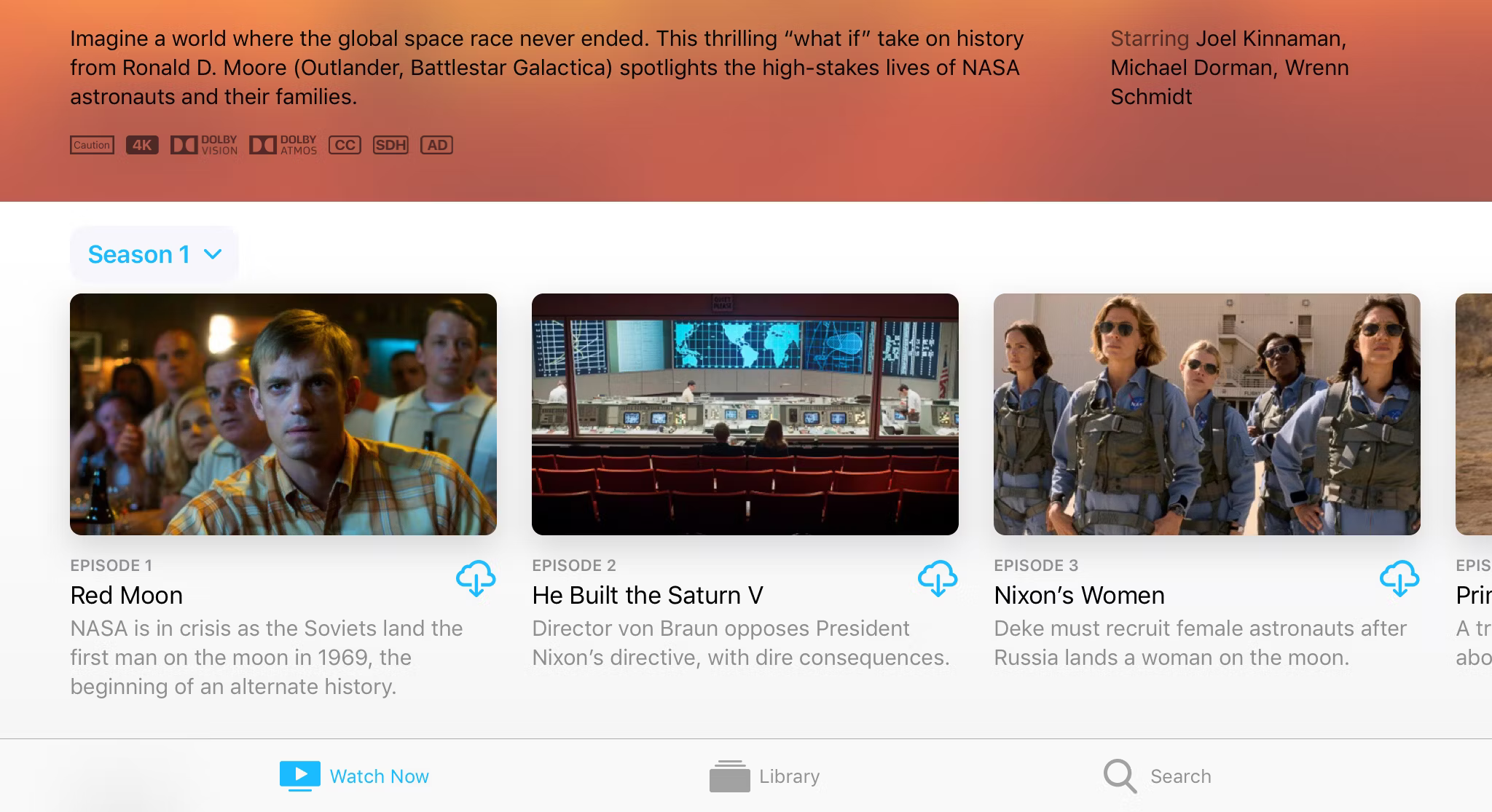
Additionally, they all let you share your subscription with friends and family, though the logistics of this and how many extra profiles are supported varies. Netflix forces you to pay to add non-household members ; this makes it the strictest of the bunch, as the others technically support sharing with anyone.
On the most expensive tiers, Netflix supports four simultaneous streams (and two outside the household), Prime Video three, Disney+ four, and Apple TV+ six.
While that makes Apple TV+ the most generous, the profile functionality is a pain. Each viewer needs their own Apple account, which is a minor roadblock. The bigger problem is that the account owner needs an Apple device to set up Family Sharing. That means if you only use Apple TV+ on your PS5, for example, you’re out of luck.
You might be tempted to give someone your Apple login details to overcome this restriction. We strongly advise you don’t. Your account is tied to every Apple service and isn’t isolated to Apple TV+.
Device Availability
One of the most annoying missing features from Apple TV+ is that it doesn’t have a native app for handheld Android devices. While you can stream through your web browser, it’s not always reliable and doesn’t support features like offline viewing. Additionally, Apple TV+ has varying support for native apps on pre-2018 smart TVs (though this is easily overcome with streaming sticks).
Other than that, Apple TV+ is available through all Apple devices, as you would expect, along with Roku, Fire TV, game consoles, cable services, and more.

Apple
Netflix, Prime Video, and Disney+ are essentially available everywhere. Phones, tablets, web, smart TVs… you name it, you can probably watch them on it.
Unless you’re specifically after a streaming service that natively supports Android phones and tablets, Apple TV+ is basically on par with its competitors.
Is Apple TV+ Worth It?
Apple TV+ may work best as an occasional monthly subscription to consume the latest offerings, rather than something you remain permanently subscribed to. That’s because if you’re a regular viewer, it won’t have enough movies or TV shows to keep you satisfied, especially compared to Netflix and Prime Video.
While Apple TV+’s monthly subscription is more expensive than the base tier of the others, it’s also more feature-rich. It has no ads, the highest quality video and audio, and you can share the subscription with up to five others.
Personally, I think Apple TV+ is well worth it because I’ve enjoyed watching Masters of the Air, The Afterparty, Mythic Quest, and more. If you’re unsure, there’s no risk trying thanks to its free seven-day trial. Just remember to cancel the subscription before it automatically renews if it’s not for you.
Also read:
- [New] Best 4K Gaming Laptops
- [New] Crafting an Easy-to-Use YouTube Subscription Tagline for 2024
- [New] The Pathway to Smart YouTube Frames (Free Methods Inside!)
- Best Techniques for Converting WAV Files Into MP3 Format on macOS & Windows Systems
- Essential Guide: Transforming AVI Videos Into iPad-Compatible Formats - Top 6 Techniques
- How to Transfer and Revamp Your Videos From Microsoft's Moviemaker to Apple's iMovie
- In 2024, Easy Steps on How To Create a New Apple ID Account On iPhone 6 Plus
- In 2024, How to Transfer Apps from Oppo A58 4G to Another | Dr.fone
- In 2024, Top 7 Skype Hacker to Hack Any Skype Account On your Apple iPhone XS Max | Dr.fone
- New How to Fade in and Fade Out Audio in iMovie?
- Quick Guide: Seamless MKV to DivX Transformation Process Unveiled
- The Complete Tutorial on Converting Your DVD Collection Into Digital Format for Easy Access on Your Computer
- Title: Streaming Wars Decoded: How Does Apple TV+ Stack Up Against the Big Players?
- Author: Kenneth
- Created at : 2024-09-23 17:46:34
- Updated at : 2024-09-30 19:09:35
- Link: https://media-tips.techidaily.com/streaming-wars-decoded-how-does-apple-tvplus-stack-up-against-the-big-players/
- License: This work is licensed under CC BY-NC-SA 4.0.