
New Android TV Version 14: Enhanced Picture-in-Picture Feature Unveiled

New Android TV Version 14: Enhanced Picture-in-Picture Feature Unveiled
It’s been two-year-long wait, but the next major Android TV version is finally here. Android TV 14 offers an assortment of new features, including a new picture-in-picture implementation for streaming, smart home, and video conferencing apps.
For those wondering—yes, we’re skipping from Android TV 12 to Android TV 14. We were supposed to get an Android TV 13 release in 2023, but Google ditched the idea at the last second. The first Android TV 14 Beta dropped in place of a stable Android TV 13 release, so some of the new features in the TV 14 operating system were previously uncovered by analysts like Mishaal Rahman .
Now that we’re all on the same page, let’s get to the good stuff. The Android TV 14 release contains several improvements, mainly in the areas of power consumption, accessibility, and multitasking. There are also some mild Gemini AI integrations, because why not?
With Android TV 14, users can select between three energy modes. Most users will keep their TV in “Optimized” mode, as this allows you to wake the TV using Assistant or Cast networking functionality. A new “Low energy mode” disables all networking features (minus critical updates) when your TV is in standby, and an “Increased energy mode” keeps Google Home, Assistant, and Cast online regardless of your TV’s power state (although these features won’t work if your TV is unplugged, obviously).
New accessibility settings, such as color correction, advanced text options, and alternate navigation options, are included in Android TV 14. Users can toggle these features using remote shortcuts, though Google hasn’t provided a full overview of how the new accessibility settings actually work.
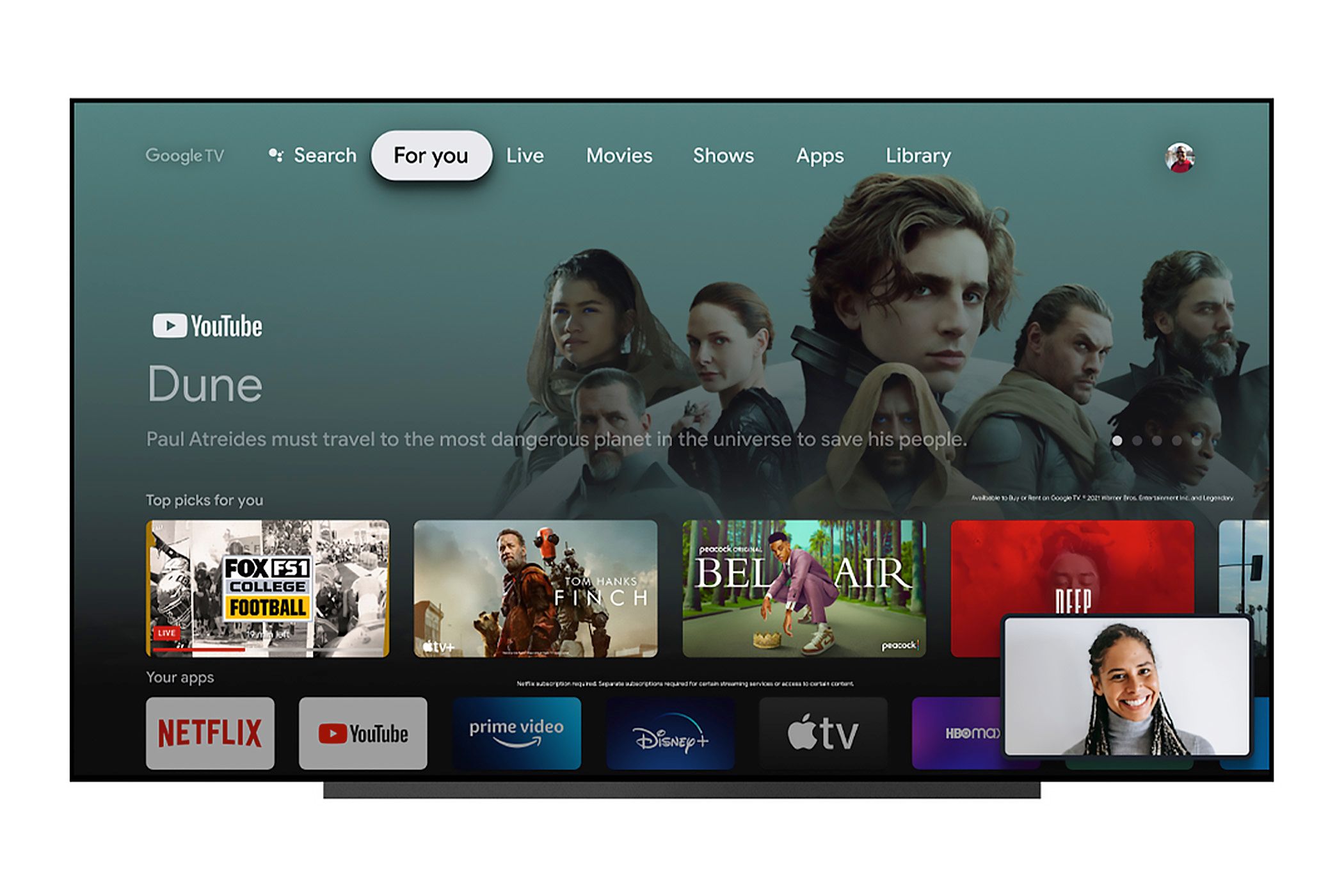
There’s also an enhanced picture-in-picture flag that developers can enable in their Android TV apps. This feature was supposed to debut in Android TV 13 , and technically speaking, all Android TV versions released after the Android 7 update (2016) support picture-in-picture. App developers have simply neglected this feature because the average smart TV isn’t powerful enough to handle it. Google’s new implementation only works on “qualified” TV models, so developers may be more inclined to enable picture-in-picture for their apps.
Picture-in-picture may be used by streaming apps, video conferencing apps, and smart home apps. You can stream a live feed from your security cameras in the corner of your TV, for example. Google’s new implementation boasts a “keep-clear” API that prevents picture-in-picture overlays from obstructing important on-screen content and provides an “expanded” viewing option for video calls with large groups.
As for the new Gemini AI integration—well, it’s cool, but it isn’t earth-shattering. Google is simply using Gemini to create “personalized descriptions” for movies and shows on the Android TV home screen. Google hasn’t explained how the AI can “personalize” a description (maybe it name-drops an actor or movie that you enjoy), though the company notes that Gemini will fill in missing or untranslated descriptions, which is nice.
The Android TV 14 operating system doesn’t introduce any earth-shattering design changes. However, Google is pushing its Compose for TV development tool into beta. This tool, which was previously available in alpha, is kind of like Squarespace for Android TV apps. It provides a set of pre-stylized building blocks that jumpstart app development and provide a more consistent UI experience across Android TV applications.
We should begin seeing the first Android TV 14 devices later this year. However, smart TV manufacturers have a habit of using old versions of Android TV, and they rarely roll out major OS upgrades for existing TVs. If you own a smart TV or streaming stick that’s running Android TV 12, for example, there’s a decent chance that you’ll never receive the Android TV 14 update.
Source: Google
Also read:
- [New] In 2024, Grasping Core Principles in Narrative Designs
- [Updated] Crafters' Guide to Crafting a Unique TikTok Keyphrase
- 2024 Approved Comprehensive Guide to Choosing Podcast Names + Creative Ideas List
- 2024 Approved Expert PSD Shadow Play
- AMD Reschedules Ryzen 9000 Release: Quality Assurance Extended to August; Global Shipments Recalled
- Best Englished Subtitles Available in 'Yeh Jawani Hain Diwani' Movie
- Easy Steps: Quick Guide to Changing AVI Files Into 3GP Format
- Here are Some Pro Tips for Pokemon Go PvP Battles On Honor 90 Pro | Dr.fone
- How to sign a .xltm document online
- How to Transform AVI Files Into Compatible MP4 Players for Kindle Fire Using a Mac
- In 2024, How To Bypass iCloud By Checkra1n Even On Apple iPhone 11 If Youve Tried Everything
- Quick Guide: How to Transform AVCHD MTS Videos Into Galaxy Note-Friendly Formats
- Quick Tips for Transforming Any Video Into an iPod Viewable File
- Streamline Your Music Library MP3s Direct to YouTube Playlist
- The Ultimate Comparison: Leading VOB to MP4 Conversion Tools Evaluated
- The Ultimate Guide to Choosing the Right AVI to FLV Converter for PCs and MACs (Including Web-Based Solutions)
- Top Strategies for Converting Video Formats: MP4, AVI, FLV, WMV, MPEG, VOB & MKV Into Compatible Sansa Files
- Title: New Android TV Version 14: Enhanced Picture-in-Picture Feature Unveiled
- Author: Kenneth
- Created at : 2024-09-29 16:34:00
- Updated at : 2024-09-30 16:30:43
- Link: https://media-tips.techidaily.com/new-android-tv-version-14-enhanced-picture-in-picture-feature-unveiled/
- License: This work is licensed under CC BY-NC-SA 4.0.