
Maximize Your Value on Disney+: A Guide to Getting the Most From Your Subscription

Maximize Your Value on Disney+: A Guide to Getting the Most From Your Subscription
Quick Links
- Binge for a Month
- Watch the Special Features
- Create Profiles and Share Your Account
- Keep Up to Date With New Content
- Download for Offline Viewing
- Learn a Language
- Host a Virtual Movie Night
The cost of a like-for-like Disney+ subscription has doubled since the service launched, and it’s not going to get any cheaper. That’s why you must use these tips to get more bang for your buck from Disney+.
1 Binge for a Month
There is no limit to how much you can watch on Disney+. That means you could sign up for a month or two, binge everything you want to see, and then cancel your Disney+ subscription . You can resubscribe whenever you want, once enough new shows and movies have been added to make it worthwhile.
Conversely, if you know you will watch Disney+ consistently every month, consider signing up for an annual plan to get 12 months for the price of 10. Or, if you also use ESPN+ and/or Hulu, get one of the bundles that packages them together and save money that way.
2 Watch the Special Features
It’s obvious to say that, to get your money’s worth, you should watch everything there is to stream. But did you know that Disney+ has special features like DVDs? Many movies and shows have deleted scenes, commentaries, outtakes, and other fun bonuses.
To access these, navigate to a show or movie and switch to the “Extras” tab.
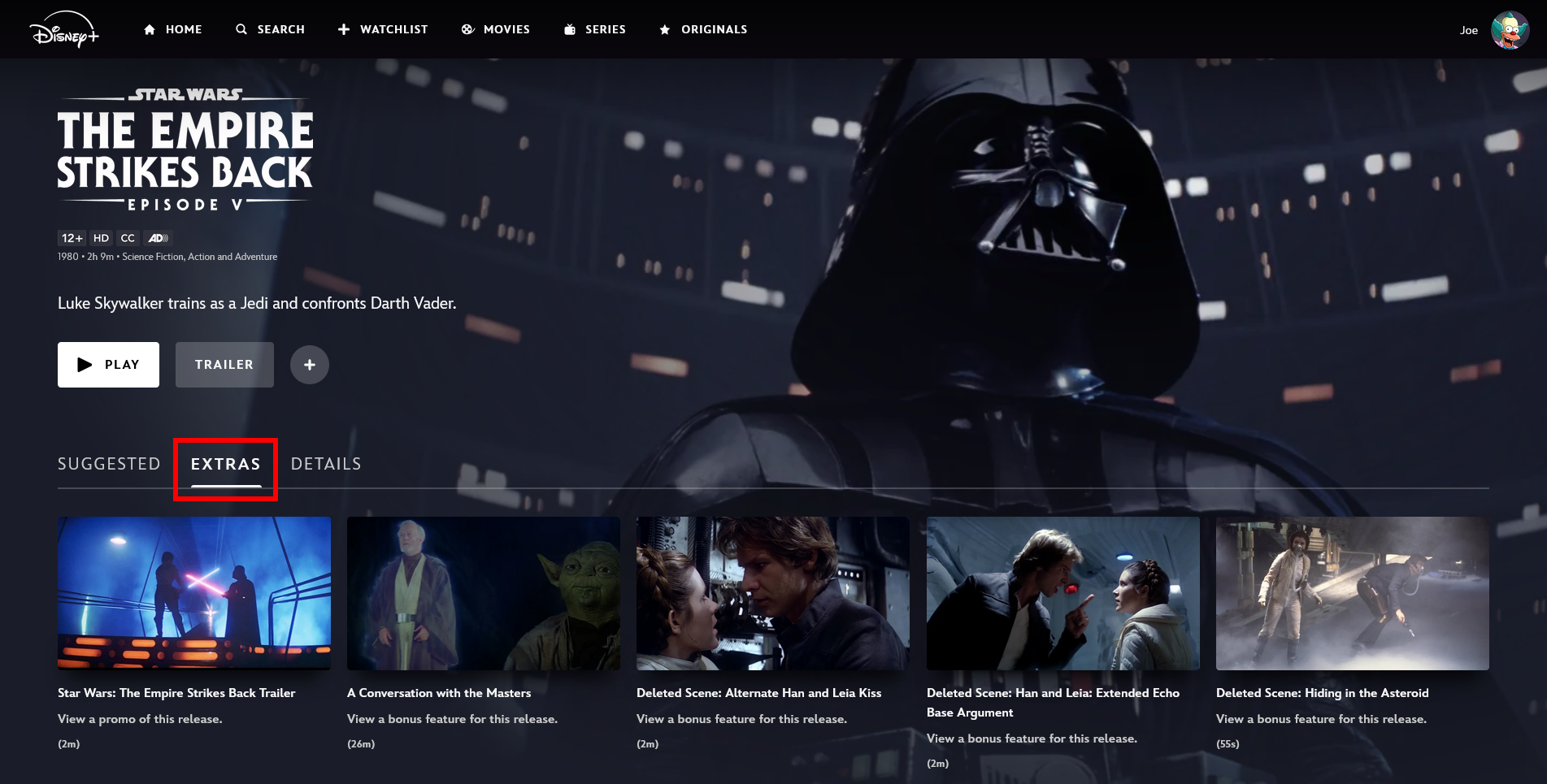
3 Create Profiles and Share Your Account
Including your own, you can have up to seven profiles on your Disney+ account . Each profile is separate, with its own watchlist, recommendations, parental controls, and so on.
This is a great way to share your account with others and split the cost. Though, be aware that standard accounts only support two concurrent streams, raising to four for premium—so you don’t want too many people trying to watch at once.
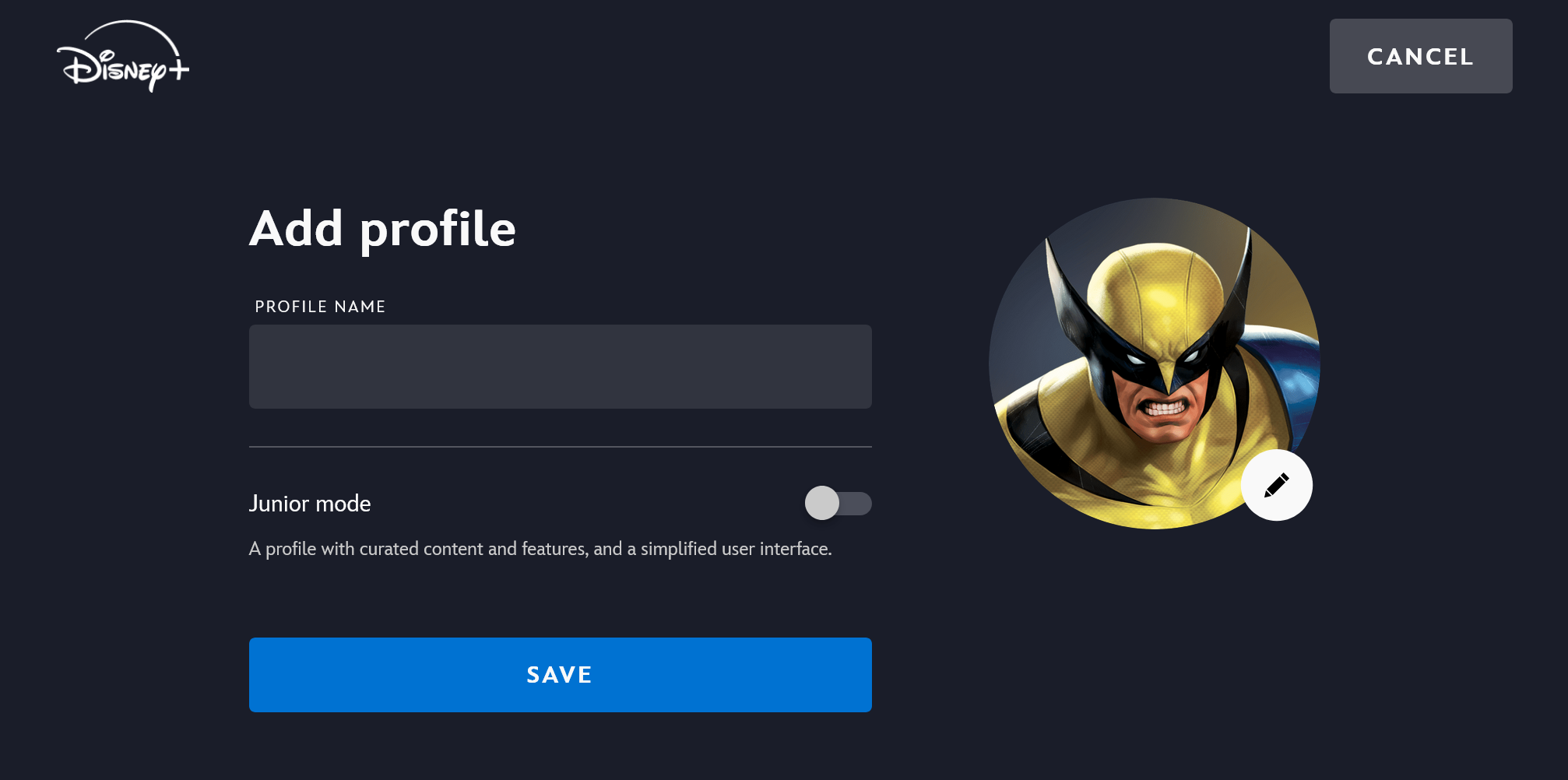
If you’re sharing outside your household, make the most of this while you can. Disney plans to crackdown on password sharing completely from September 2024.
4 Keep Up to Date With New Content
Disney+ regularly adds new and exclusive content, but it’s easy to overlook if you’re on your hundredth stream of Frozen for the kids.
To ensure you’re enjoying everything Disney+ offers, launch the app or website every few days and check the home screen. Recently added movies and shows appear on the carousel at the top.
Additionally, use the On Disney+ website . Here you can toggle between “Recent Releases” and “Coming Soon”. If something tickles your fancy, add it to your Disney+ watchlist .
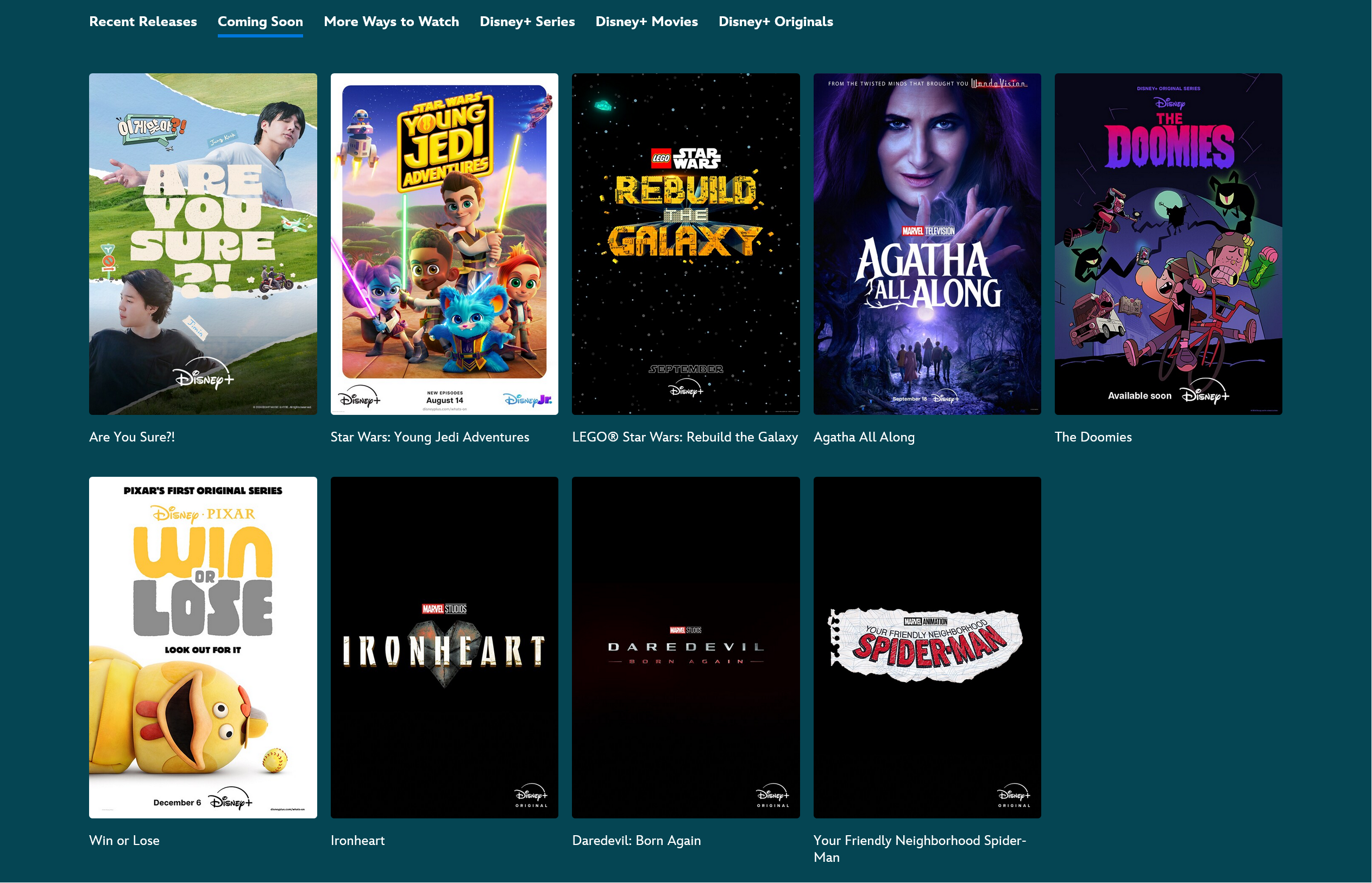
5 Download for Offline Viewing
While there is plenty to watch on Disney+, you might not always have the internet connection to support it—like when traveling or if your internet provider is unreliable. Handily, you can download Disney+ movies and shows to watch offline . This means you can get the full use of your subscription, wherever you are.
You must have the premium tier to use this feature, and it only supports mobile devices (so you can’t download on your computer or smart TV). Simply select “Download” on what you want; for management, tap the persistent download button on the bottom menu.
Close
6 Learn a Language
One of the best ways to learn a language is to immerse yourself in it. Short of moving to another country, consider supplementing traditional language learning tools (like Duolingo) by watching movies and shows.
That may sound odd, but hear me out. You can customize subtitles on Disney+ and switch the audio into another language. Try watching something in your native language’s audio but with foreign subtitles, or vice versa.
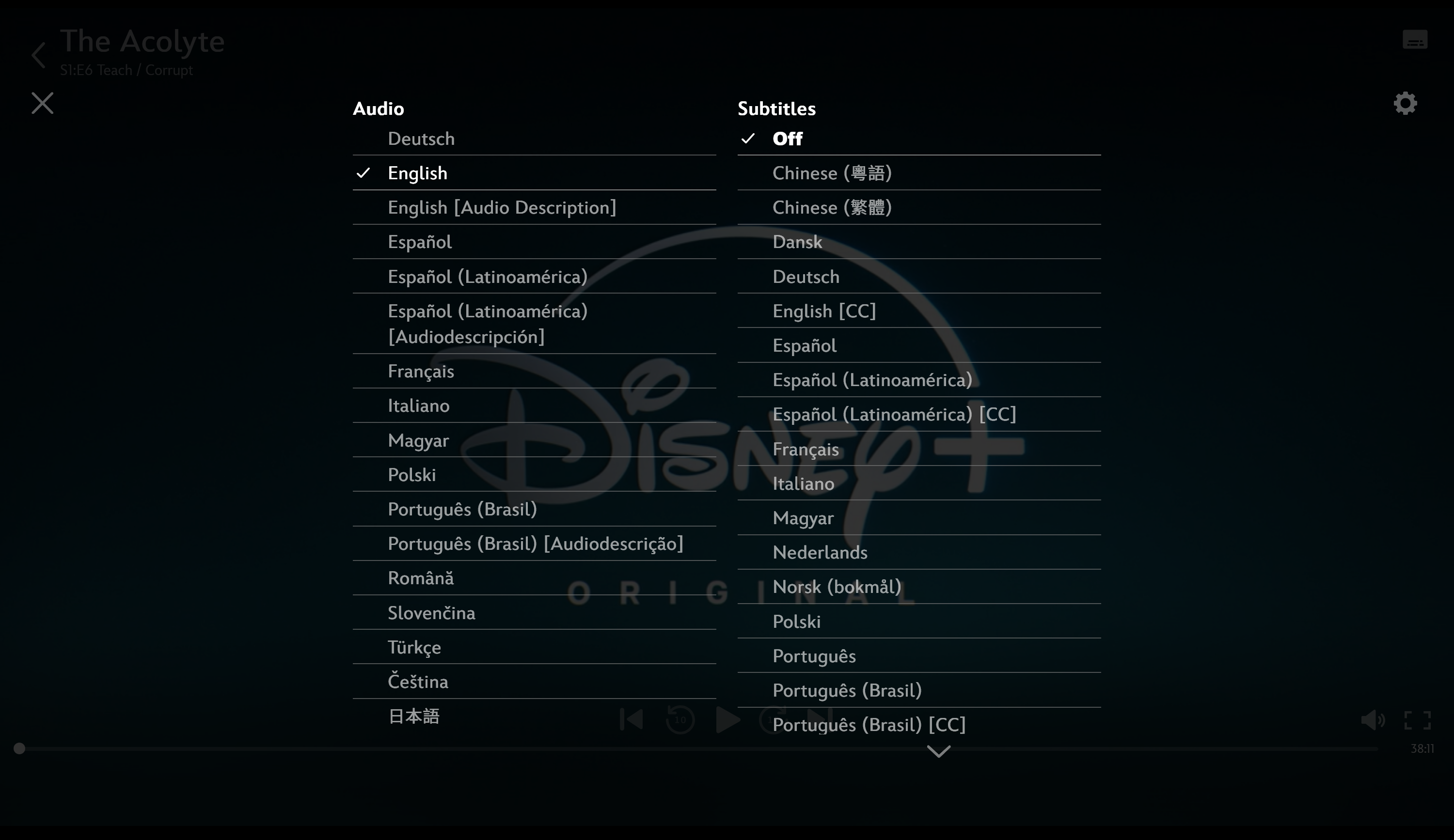
It’s a great, easy way to get familiar with common phrases or soak up the accent (assuming the dub is decent).
7 Host a Virtual Movie Night
Do you want to watch the latest Marvel flick with your friends? Or enjoy your favorite classic Disney animation with your long-distance partner? Don’t wait until you’re in the same room together—that could take months to organize. Instead, host a virtual movie party .
If you have a premium subscription and an Apple device, you can start a SharePlay session on FaceTime. Otherwise, use a third-party service like Teleparty .
In many ways, Disney+ has become stagnant , which makes the service’s price hikes feel even cheekier. While the advice here will help you get more for your money, ultimately the House of Mouse needs to make other improvements, like adding more classic movies and relying less on brands like Star Wars.
Also read:
- [Updated] Crafting Your YouTube Legacy A Deep Dive Into Creator Studio Mastery
- [Updated] How to Validate Your YouTube Profile? A Simple Guide for 2024
- Boosting PS5 Performance for Ultra-Smooth Visuals at 120 Frames Per Second.
- Effortless MP3 Transformation From MOV Files for Desktop and Portable Device Users
- Expert Picks: 5 Superior Video Format Converters From MP4 to MOV for Mac and Latest PCs (Windows 11/10)
- Exploring the Evolution of Apple's iPods: An In-Depth Look at Each Generation
- How to Seamlessly Transition From QuickTime to High-Quality MP4 Video Files
- In 2024, Complete Guide For iPhone 12 mini Lock Screen | Dr.fone
- In 2024, Easy Guide How To Bypass Poco C51 FRP Android 10/11/12/13
- In 2024, Tips and Tricks for Apple ID Locked Issue On iPhone 12
- Quick & Simple Guide: Switching Video Formats with Best MP4 to JPEG Tools for Crystal-Clear Photos
- Seamless Transformation: Expert Tips for Making Any Video Playable on Your Xbox Console with Minimal Hassle
- Solved: How to Get Your Game's Soundtrack Playing on Discord
- Spotlight on Starlet's Snippet
- Step-by-Step Tutorial: RM to MP4 Conversion Mastery with Aiseesoft's Top Tool
- Top 15 Augmented Reality Games Like Pokémon GO To Play On Motorola Moto G73 5G | Dr.fone
- Title: Maximize Your Value on Disney+: A Guide to Getting the Most From Your Subscription
- Author: Kenneth
- Created at : 2024-09-19 08:33:02
- Updated at : 2024-09-26 06:22:41
- Link: https://media-tips.techidaily.com/maximize-your-value-on-disneyplus-a-guide-to-getting-the-most-from-your-subscription/
- License: This work is licensed under CC BY-NC-SA 4.0.