
IPadOS 15 AirPlay Setup: Guide to Connecting Your iPad to Mac, PC, or Apple TV

IPadOS 15 AirPlay Setup: Guide to Connecting Your iPad to Mac, PC, or Apple TV
5KPlayer > AirPlay > iPadOS 15 Screen Mirroring
Disclaimer: This post includes affiliate links
If you click on a link and make a purchase, I may receive a commission at no extra cost to you.
How to Screen Mirroring iPadOS 15 to Mac/PC/Apple TV?
Written by Kaylee Wood | Last update: June 08, 2021 | 3 Min Read
iPadOS 15 is new but iPadOS 15 screen mirroring is not difficult to enable, as iPadOS 15 is built on the same foundation as iOS 14/15 that screen mirroring is the basic feature to both platforms. Besides, after experiment, we find that screen mirroring on iPadOS 15/14 is quite the same as that on iOS 15/14 iPhones. So, if you know how to AirPlay mirroring iPhone, you will know how to screen mirror iPadOS iPad to Mac, PC or Apple TV.
What is iPadOS? Is iPadOS Screen Mirroring Different from iOS Mirroring?
As the rebranded iOS on tablets, iPadOS is a new concept that Apple introduces to iPad models to further differentiate features between the iPads and the iPhones. Despite that there are quite a bit differences between iOS and iPadOS, Apple didn’t tell quite definitely that the screen mirroring feature is different on the two platforms or not. Therefore, we can assure that the AirPlay mirroring on iPadOS 15 is the same as AirPlay on iOS 14/15 .
Different from iOS, iPadOS is multitasking, more powerful and allows for more options on your iPad models. The Slide Over and Split View lets multiple apps work in the same interface, the refined layout will enable you to see more details on iPad, the Apple Pencil will offer more accurate drawing or marking, and all of the superiority will be amplified by the iPadOS screen mirroring ability. What’s more surprising, you can even display Mac screen and app contents on iPadOS 15 through Sidecar mirroring .
iPadOS 15 Mirroring Supported Devices
iPadOS 15 is smarter than iOS 15 and is specifically designed for iPad devices, which means not all Apple devices will support iPadOS. iPads with an Apple A8/A8X chip or later will allows for iPadOS download, including iPad Pro 12.9-inch (5th generation), iPad Pro 11-inch (3rd generation), iPad Pro 12.9-inch (4th generation), iPad Pro 11-inch (2nd generation), iPad Pro 12.9-inch (3rd generation), iPad Pro 11-inch (1st generation), iPad Pro 12.9-inch (2nd generation), iPad Pro 12.9-inch (1st generation), iPad Pro 10.5-inch, iPad Pro 9.7-inch, iPad (8th generation), iPad (7th generation), iPad (6th generation), iPad (5th generation), iPad mini (5th generation), iPad mini 4, iPad Air (4th generation), iPad Air (3rd generation) and iPad Air 2, but with exception of iPad mini 4 (released in September 2015) and iPad Air 2 (released in October 2014). Other devices won’t support iPadOS 15 AirPlay mirroring.
AirPlay iPadOS 15 to Mac/PC/Apple TV for a Better Video Music Streaming
Enjoying contents on iPad is indeed much better than on iPhone, but the screen size is not that satisfying compared to computer and TV. iPadOS 15 screen mirroring makes it available when streaming iPad contents on bigger screen with clearer images and dulcet sounds, especially when you playing videos or movies. Also, AirPlay iPadOS 15 music to more than one speakers gives you an 360-degree surround sound effect, quite like the effect in the cinema.
iPadOS 15 Screen Mirroring Also Supports for Game Play from iPad to Computer
Good news, the new iPadOS 15 will add support for Sony PlayStation 4 DualShock 4 controller and Bluetooth-compatible Xbox One controllers. With the release of Apple Arcade, you are able to pair your game controller to iPadOS 15 as well as iOS 15 and tvOS 14, thus to play games on iPadOS/iOS 15/tvOS 14 with PS4 or Xbox One controller. With iPadOS screen mirror function, you can easily play games on iPadOS to computer with PS4/Xbox One controller now.
How to Screen Mirror iPadOS 15 to Mac/PC/Apple TV?
To screen mirroring iPadOS 15 to Apple TV is quite simple, and you can just follow iPhone screen mirroring to TV guide to learn the how-to. If you need to AirPlay iPadOS 15 to Mac or Windows PC, you need our AirPlay server 5KPlayer to turn your computer into an AirPlay receiver.
Screen Mirror iPadOS 15 to Mac/PC via 5KPlayer
Step 1: Free download AirPlay server 5KPlayer on your Mac or PC, install and launch it.
Step 2: Connect your computer and iPadOS 15 iPad to the same WiFi network.
Step 3: Click on the “DLNA AirPlay” icon on the main user interface of 5KPlayer, and then turn on AirPlay to make 5KPlayer AirPlay-enabled.
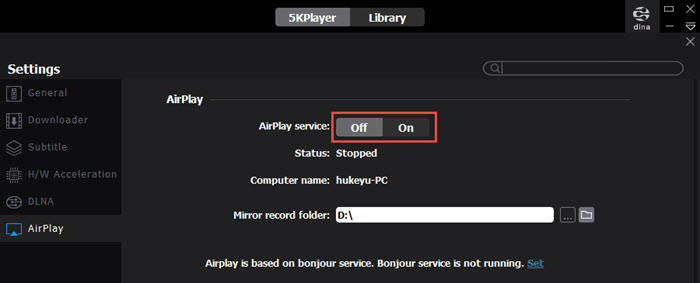
Step 4: Now switch to your iPadOS 15 iPad. On iPad, open Control Center by swiping down from the top right corner, and then tap Screen Mirroring icon.
Step 5: After that, your iPadOS 15 iPad will automatically detect the AirPlay-enabled devices around your iPad, and of course, including your Mac or PC computer.
Step 6: Tap 5KPlayer in the list, and then 5KPlayer will instantly receive the AirPlay stream and show the iPadOS 15 screen mirroring contents on your computer. No iPadOS screen mirroring not working error.
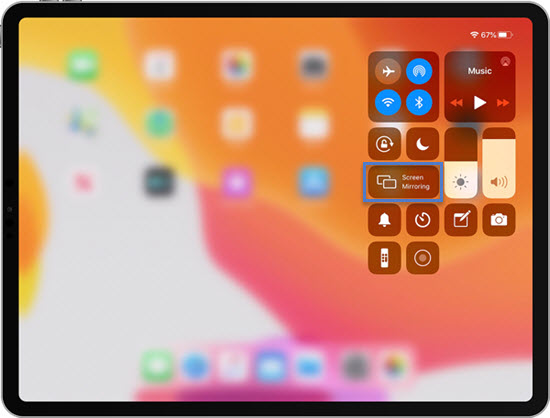
AirPlay Mirroring iPadOS 15 to Apple TV is Much Easier without Any Third-party Help.
Step 1: Connect your iPadOS 15 iPad and Apple TV to the same WiFi network.
Step 2: Swipe down from the top right corner of your iPadOS 15 device screen to access the Control Center.
Step 3: Tap Screen Mirroring icon on your iPad.
Step 4: From the list, tap the name of your Apple TV and then iPadOS 15 screen mirroring flows.
5KPlayer is more than a screen mirroring software for iPadOS 15
As a superb AirPlay server for Apple devices, 5KPlayer also allows for iOS 11/12/13/14/15 AirPlay mirroring from iPhone to computer as well as screen recording the iPhone iPad display. Covering videos, music, games, apps, files, etc streaming, 5KPlayer gives super convenience when you want to enjoy something on bigger screen. Besides iOS and iPadOS 15 AirPlay mirroring that is not defined as the first important feature of 5KPlayer, 4K HD media playback is designed to be the top one. It is a versatile media player for macOS Catalina /Mojave/High Sierra/Windows 10 and earlier, combining video music DLNA streaming and online media download into one to offer people in-depth media experience as much as possible.
Also read:
- [Updated] In 2024, Seamlessly Step Into a TikTok Livestream A Guide
- 2024 Approved The Ultimate Blueprint for Seamless Eco-Screen Integration
- 2024 Approved Unparalleled Tech for Capturing Live Screens & Videos
- As Melhores 10 Opções De Memória Para Jogos Em Vezes De 2024, Avaliadas Pela Movavi
- In 2024, Aesthetic Adjustments for Windows 11 Wallpaper Wisdom
- NVIDIA's Leap Into the Future: My 5 Anticipated Benefits of Their Innovative ARM Chip
- Reliable User Guide to Fix Xiaomi Redmi Note 12R Running Slow and Freezing | Dr.fone
- The Benefits of Converting MOV Files to MP4: A Step-by-Step Guide
- The Top 3 Techniques for Converting MXF to ASF: A Guide for Windows and macOS Enthusiasts
- The Ultimate Guide to Free, Web-Based WAV to MP3 Audio File Conversions – Top 4 Techniques Revealed
- Top 5+ Professional Tools for Converting MXF Files to Lossless WAV Format - Secure Your High-Quality Audio
- Ultimate Guide to FREE Tools for Converting All Video Formats to Compatible with PlayStation Portable (PSP)
- Title: IPadOS 15 AirPlay Setup: Guide to Connecting Your iPad to Mac, PC, or Apple TV
- Author: Kenneth
- Created at : 2024-09-29 22:20:50
- Updated at : 2024-09-30 19:41:41
- Link: https://media-tips.techidaily.com/ipados-15-airplay-setup-guide-to-connecting-your-ipad-to-mac-pc-or-apple-tv/
- License: This work is licensed under CC BY-NC-SA 4.0.

