
Improving Spotify Suggestions: Keeping Your Playlist Habits From Disrupting Discovery

Improving Spotify Suggestions: Keeping Your Playlist Habits From Disrupting Discovery
Key Takeaways
- Listening to playlists influences your Spotify recommendations, but you can stop certain ones from being tracked.
- Excluded playlists won’t influence the likes of your Discover Weekly or Radio.
- To exclude a playlist, click the three vertical dots at the top of it and select “Exclude From Your Taste Profile”.
Everything you listen to on Spotify fuels what it recommends you, building what it calls your “taste profile”. But there are probably plenty of songs that you only play for specific scenarios.
For example, you’re a parent who has the Frozen soundtrack on loop, you use white noise to help yourself to sleep, or you’re DJing a party. It’s not useful for songs like these to appear in your Discover Weekly.
Thankfully, Spotify has a feature which lets you stop certain playlists being used to feed your recommendations.
How Does Excluding a Playlist Work?
You can only exclude playlists from your taste profile, not specific songs (though you can hide songs on Spotify if you never want to hear them). Once excluded, any listens to that playlist won’t be used for your music recommendations. This means the playlist won’t creep in to your Discover Weekly, Radio, home page, and more.
The songs in the playlists won’t appear in your annual Spotify Wrapped either, though they will still count towards your total listening time.
However, the songs will still be fully tracked towards your taste profile if you play them outside the playlist—if you play an album that contains those songs, for example.
Excluding a playlist doesn’t impact every area of Spotify. For instance, the songs will appear in your “Recently played”.
Once a playlist is excluded, it applies retroactively (all previous listens) and into the future. It can take up to 48 hours to take effect, and your Discover Weekly might not change until the next week rolls round.
How to Exclude a Playlist From Your Taste Profile
The method to exclude a playlist from your taste profile is the same on desktop and mobile. First, go to the playlist you wish to exclude. Next, select the three vertical dots from the top menu, then select “Exclude From Your Taste Profile”.
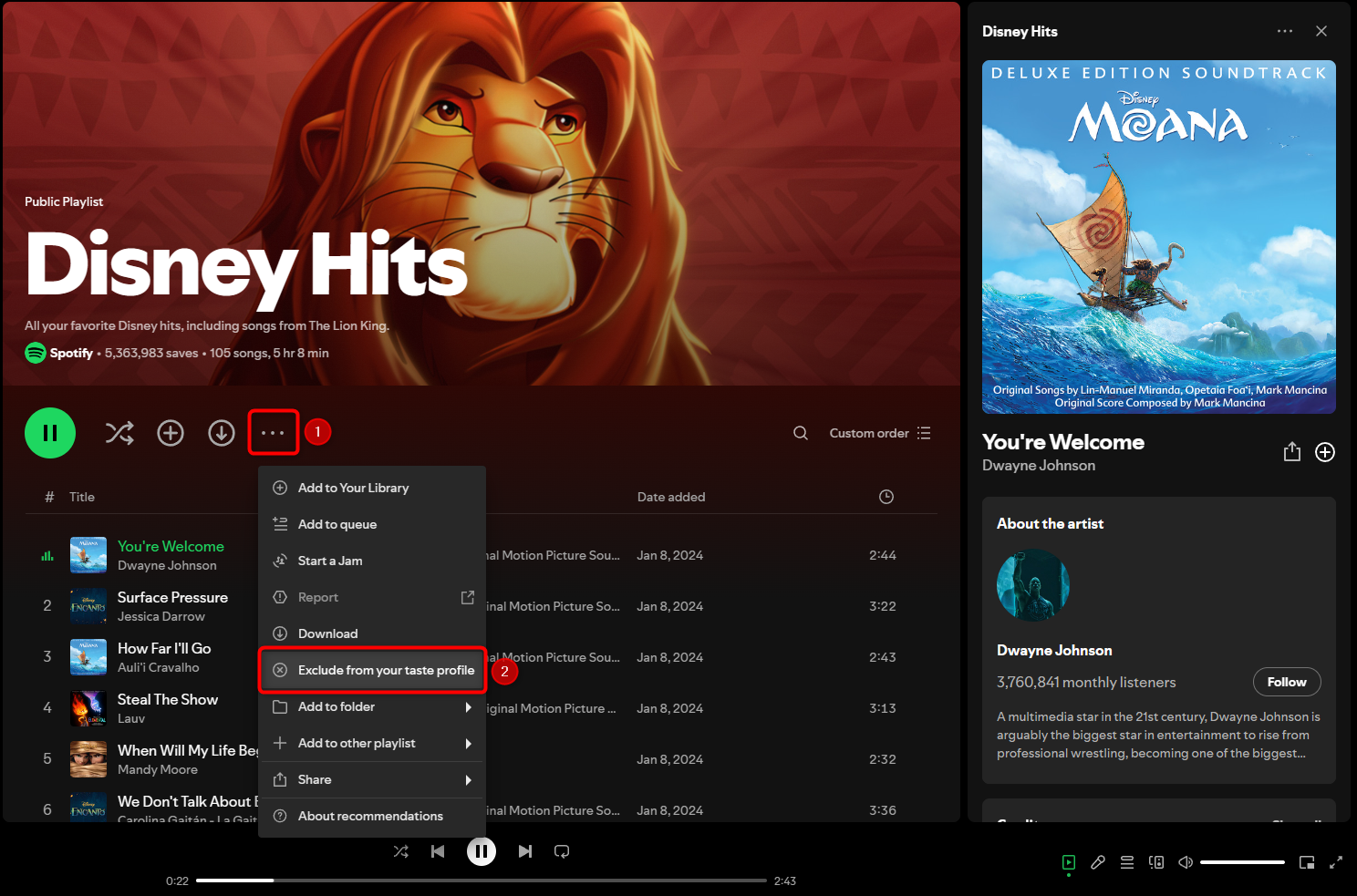
If you want to reverse this, open the same menu and select “Include In Your Taste Profile”.
Unfortunately, if you forget which playlists you have excluded and want to include them again, there’s no simple way to see a list. Instead, you have to go to Spotify’s privacy settings and download a copy of your account data (which takes up to five days), then manually go into each playlist to make the change.
Spotify’s music recommendations are fantastic, and it’s great that you can exclude playlists from influencing them. It still has a way to go for ultimate personalization, though—like being able to tell Spotify to take a break from a song /), rather than hiding it entirely.
Also read:
- [New] Best-in-Class Real-Time Broadcast Systems
- 2024 Approved Crafting Soundscapes How to Use Audition's Fade In Effect
- A Perfect Guide To Remove or Disable Google Smart Lock On Vivo Y200e 5G
- Advanced WLMP Format Handler & Modifier: Seamless Conversion, Editing, and Playback Tools
- From P2 to Movie Magic: Master the Art of MOV File Conversion with Simple Steps
- Get the Latest: Freely Access Freshly Updated IPTV M3U8 Playlists Every Day!
- Maximize Mobile Browsing: Eight Strategies to Enhance iPhone Wi-Fi Functionality
- Overcoming Windows 11'S Update Failure: Code 0X80246007
- Seamless Techniques for Changing Video Formats on macOS & Windows PCs
- Step-by-Step Guide: Importing Canon XF Codec Videos Into CyberLink's PowerDirector Software
- Supreme Choices for Inexpensive Film Assets
- The Ultimate Checklist Tracking IGTV Analytics
- The Ultimate Top 5 Picks: Must-Have AVI/MPEG Video Converters for Seamless Formatting
- Top 5 Non-Format Factories: Optimal Choices for Mac & Windows 11 Users
- Updated In 2024, Slow and Steady Wins the Game Mastering Slow Motion in Windows Live Movie Maker
- Title: Improving Spotify Suggestions: Keeping Your Playlist Habits From Disrupting Discovery
- Author: Kenneth
- Created at : 2024-09-27 23:07:15
- Updated at : 2024-09-30 18:45:37
- Link: https://media-tips.techidaily.com/improving-spotify-suggestions-keeping-your-playlist-habits-from-disrupting-discovery/
- License: This work is licensed under CC BY-NC-SA 4.0.