
How to Personalize Your Netflix Account with a Unique Avatar Image

How to Personalize Your Netflix Account with a Unique Avatar Image
Quick Links
- Can You Use a Custom Profile Picture on Netflix?
- Change Your Netflix Profile Picture on Desktop
- Switch Your Netflix Profile Picture on Mobile
- Can I Use a Chrome Extension to Change My Profile Picture?
Key Takeaways
- Unfortunately, you can’t use a custom profile picture on Netflix. You’re limited to choosing from their repository of pictures.
- To change your profile picture to one of Netflix’s offerings, sign in to your Netflix account, go to “Manage Profiles,” and select a new picture.
- You can also use an extension to change your profile picture in Chrome, but they only work locally and may bring security risks.
Are you looking to add a cool new custom picture to your profile on Netflix? Can’t find the exact instructions on how to go about doing that? Worry not, as we have you covered. We’ll tell you if you can use a custom profile picture on Netflix and a few other tips in this guide. Let’s get started.
Can You Use a Custom Profile Picture on Netflix?
The answer to that question is no. You can’t use a custom profile picture on Netflix, as the platform doesn’t allow you to upload custom images from your devices. You’re limited to choosing a profile picture from Netflix’s own repository (which, fortunately, has many photos to choose from).
Change Your Netflix Profile Picture on Desktop
If you’d like to change your profile picture with one of the pictures that Netflix offers, and you’re on a Windows, Mac, Linux, or Chromebook computer, use the following instructions.
Start by launching a web browser on your computer and opening Netflix.com . On the site, sign in to your account and choose your profile.
On the main Netflix media screen, in the top-right corner, select your current profile picture and choose “Manage Profiles.”
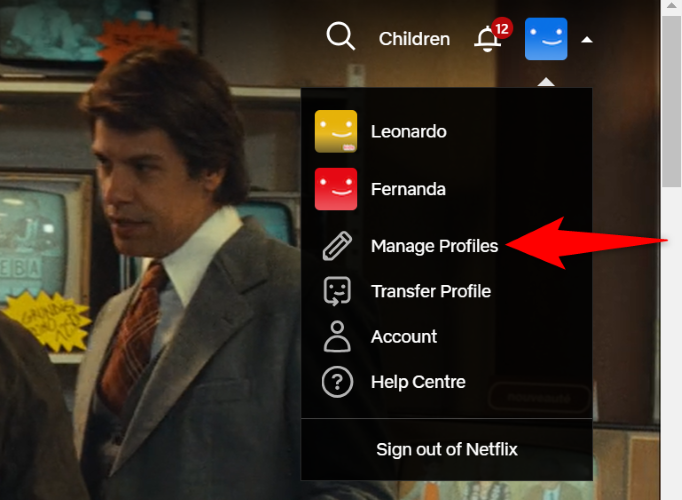
Select your profile on the list.
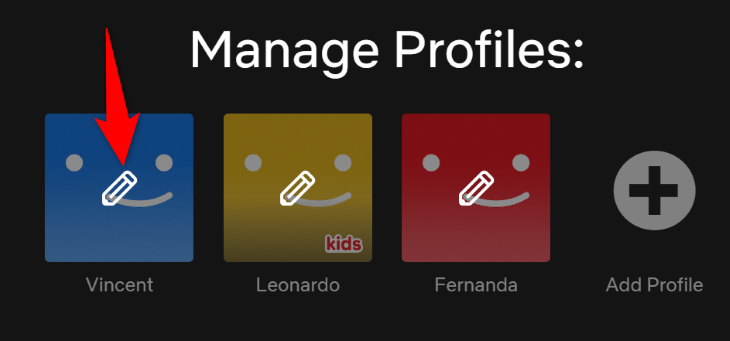
On the “Edit Profile” screen, in your current profile picture’s bottom-left corner, click the pencil icon.
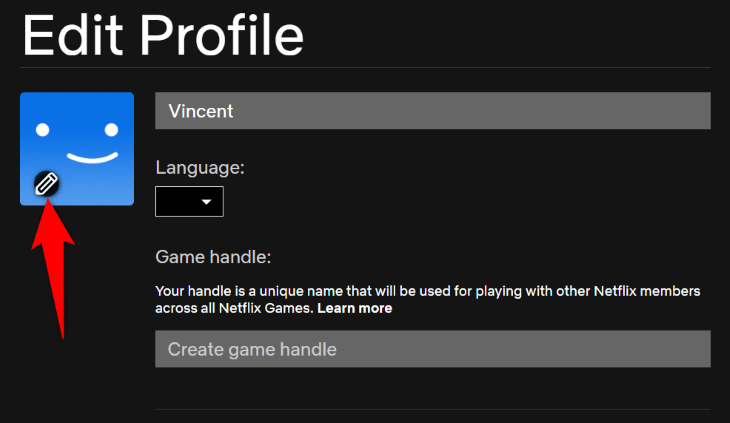
The following page displays many pictures you can use in your Netflix profile. If you like a photo, click it on the list and choose “Let’s Do It” to make it your default profile picture.
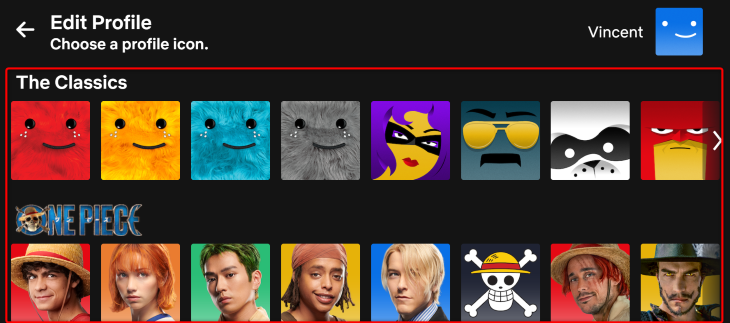
And that’s it. Your Netflix profile now uses your newly selected image, and you’re all set.
Switch Your Netflix Profile Picture on Mobile
If you’re on an iPhone or Android phone and want to replace your current Netflix profile picture with a new one, the following steps will help you do that.
First, launch the Netflix app on your phone. Sign in to your account in the app and choose your profile. Then, in your app’s bottom-right corner, tap “My Netflix,” select the three horizontal lines in the top-right corner, and choose “Manage Profiles.”
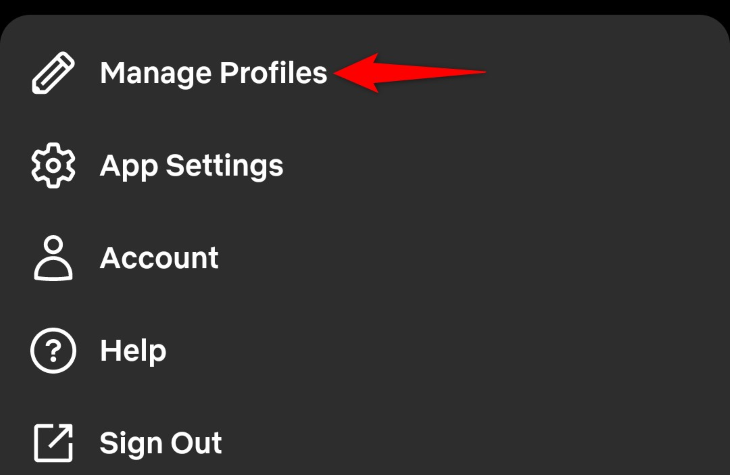
Choose your profile on the list.
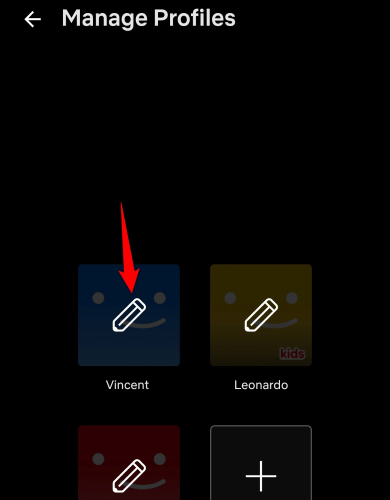
On the “Edit Profile” page, in your profile picture’s bottom-right corner, tap the pencil icon.
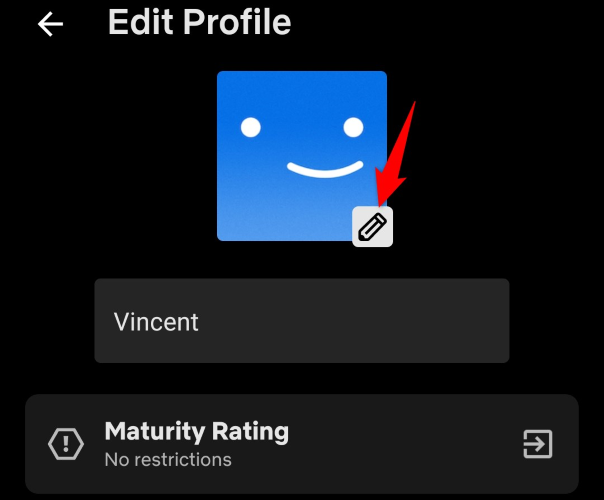
On the “Choose Icon” screen, select the new image you’d like to make the default picture for your Netflix profile.
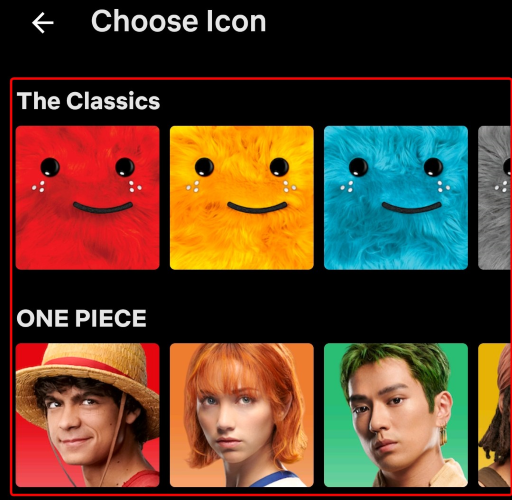
And that’s it. Netflix has set your chosen image as the default picture for your profile. Enjoy!
Can I Use a Chrome Extension to Change My Profile Picture?
If you’ve ever searched how to change your Netflix profile picture on a search engine like Google, you’ve likely come across a few Chrome extensions claiming to help you replace your Netflix profile picture with a custom one.
While those extensions typically do what they say they do, those changes are only reflected locally in your web browser. This means if you use one of those extensions and change your Netflix profile picture, you’ll see the updated picture only in your Chrome web browser. If you log in to your account from another web browser or device, you’ll see the old profile picture. This is because those extensions aren’t authorized to sync your photos with your Netflix account; those extensions only change the picture locally in your web browser.
If you’re interested in using one of those extensions, like Custom Profile Photo for Netflix , know that you’re dealing with third-party developers. Web browser extensions sometimes get sold to other companies, and those companies sometimes inject malicious codes into extensions to track users . This may not be the case for the extension you choose right now, but there’s no denying that such things have happened with other extensions in the past.
And that’s how you get a new picture for your profile on Netflix. Enjoy using this streaming service!
Also read:
- [New] In 2024, From Gameplay to Video Full Guide on PS4 with OBS
- [Updated] 2024 Approved Elevate Your Channel with These Top 11 Budget-Friendly Tools
- 2024 Approved From Vision to Reality Taking Control of Your Lyric Videos with Lyric Video Maker
- 2024 Approved Professional Picture Taking Within Microsoft Teams
- 2024 Approved Strategies for Effective OBS Live Feeds on Facebook
- Accelerate GIF Performance: Discover the Four Key Ways to Improve Load Times on Windows & macOS
- Clearing Windows Java Installation Roadblocks
- How to Change Google Play Location On Samsung Galaxy A05s | Dr.fone
- How to Download Images From Twitter as GIFs on Any Device: IPhone, Android or PC
- How to Flawlessly Transform MOV Videos Into High-Quality GIFs Using These 3 Techniques
- Perfectly Sized GIFs: Tips and Techniques for Enlarging or Reducing While Keeping the Original Definition Intact
- Revamp Your Animated GIFs: Ultimate Cropping Solutions for Both Web & Desktop Applications
- Seamless Conversion of MOV Files to GIF: Discover 3 Exceptional Methods for Preserving Quality
- The Ultimate Guide to Free Image Editor Apps
- Transform Your YouTube Channel Expert Tips for Adding Chapter Sections
- Transforming Images: The Top 3 Tools for Converting PNG Files Into GIFs
- Transforming WebM Videos Into Animation: 5 Simple Methods
- Title: How to Personalize Your Netflix Account with a Unique Avatar Image
- Author: Kenneth
- Created at : 2024-09-25 16:12:54
- Updated at : 2024-09-30 23:12:54
- Link: https://media-tips.techidaily.com/how-to-personalize-your-netflix-account-with-a-unique-avatar-image/
- License: This work is licensed under CC BY-NC-SA 4.0.