
Concealing Your Location on Netflix: A Guide to Appear As if Streaming From Home

Concealing Your Location on Netflix: A Guide to Appear As if Streaming From Home
Quick Links
- Why Netflix Doesn’t Let You Stream From Other Locations
- How to Beat These Restrictions Using Tailscale VPN
- Travel and Share Your Netflix Account as If Everyone Is Under the Same Roof!
Key Takeaways
- Netflix doesn’t let you share accounts between households, and because of this, sometimes it prevents you from watching while on vacation.
- Tailscale VPN allows you to watch Netflix shows from anywhere by tricking Netflix into thinking you’re watching from home.
- To do this, set up Tailscale on your devices, designate an exit node at home, and connect when you need to bypass Netflix restrictions.
Netflix requires each household to have their own subscription. Its methods of figuring out if you’re sharing your account with people outside of the home can, however, be a bit over-zealous. We’ll show you how to make Netflix think you’re watching from home, even when you’re somewhere else.
Why Netflix Doesn’t Let You Stream From Other Locations
Netflix is clear about its policy for sharing accounts: they don’t like it, and they don’t want people sharing accounts between households to avoid subscription fees. To combat this, they use a number of methods to try to figure out if an account is being legitimately used when you are away from home temporarily or if you’re trying to share your account with someone you don’t live with. Unfortunately, legitimate users are often flagged by this system.
Additionally, Netflix customers on vacation overseas sometimes find that they cannot continue watching a show that is not available in their current location. This is usually due to regional restrictions or licensing deals preventing the show from being available in other countries, which can be very frustrating if you’re halfway through a series and want to finish watching it while waiting for flights or relaxing on the beach.
How to Beat These Restrictions Using Tailscale VPN
Tailscale is a VPN solution that lets you build your own private VPN network without any infrastructure. It’s popular with businesses for connecting remote workers and offices together, and it’s also useful for home users who want to stay connected to their home network while they are away. One useful feature of Tailscale is the ability to have it send traffic from all of your devices via your home internet connection. This feature is called an “exit node .”
Tailscale exit nodes are a perfect solution to the Netflix problem described above. Once you’ve set up an exit node and installed Tailscale on your devices, Netflix will think you are watching from home, no matter where you are physically.
The first step is to install and configure Tailscale on all of your household’s devices. Follow our full tutorial for Windows, MacOS, Android, and iOS devices to set this up.
Next, you will need to decide which device will be staying at your home to act as an exit node. This device must be plugged in, switched on at all times, and not set to sleep (making tablets somewhat awkward for the task). A desktop or laptop is perfect for this. If you have one, an AppleTV is an ideal device , as it’s always on, always connected, and power efficient. Follow these instructions to set up this device as a Tailscale exit node, making sure that it is enabled in the Tailscale admin console.
Finally, you need to tell your other devices (the ones you’re taking on vacation or that will be used by your family members) to use the exit node. Open Tailscale on each device, navigate to “Use exit node,” and enable it according to the instructions for your device .
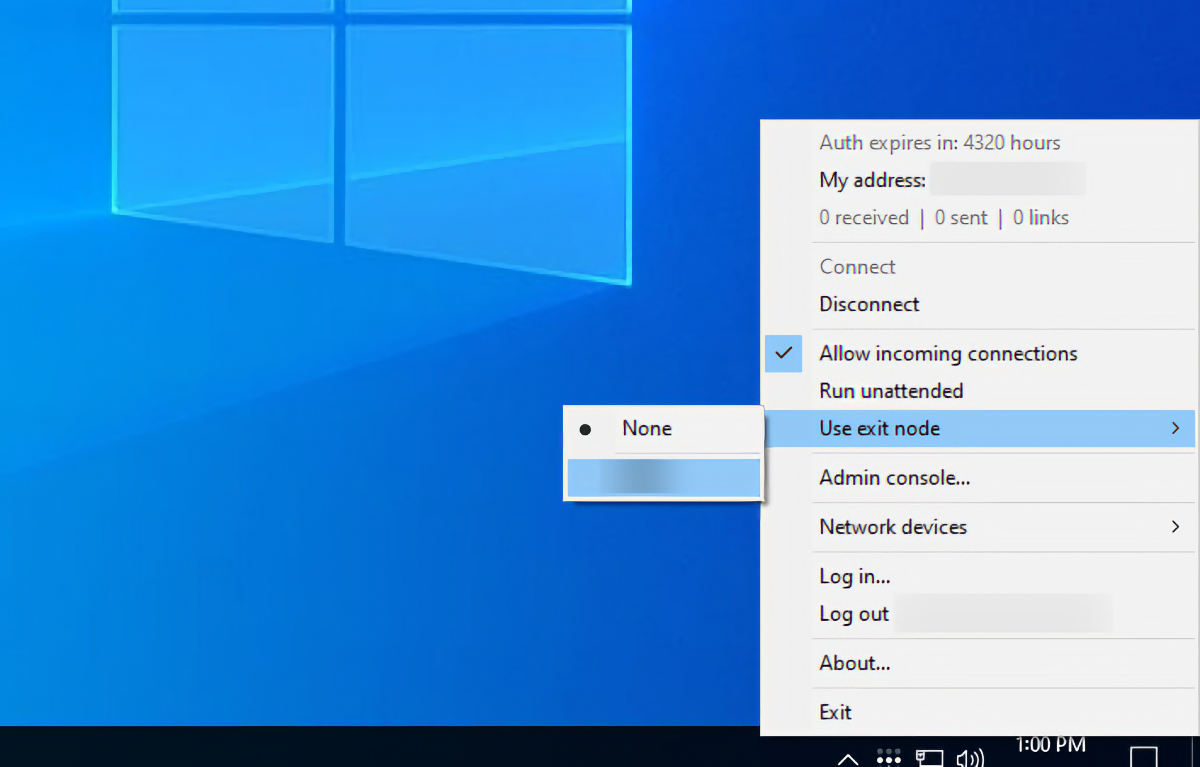
Tailscale
Travel and Share Your Netflix Account as If Everyone Is Under the Same Roof!
And that’s it! While this process does take a bit of technical tinkering, it’s well worth it for future convenience. As Netflix thinks everyone is at home, you won’t be blocked from accessing your account, and the available shows and movies will remain the same even when you’re in another country.
If you are moving out of home but don’t want to create a new Netflix account, you can also now add (and pay for) another profile for an extra member who lives outside of your Netflix household .
It’s worth noting that when a Tailscale exit node is enabled, all of your internet traffic is sent through it, so this also works with other streaming services . It has the added benefit of keeping your internet traffic private if you’re on public Wi-Fi. If you do find your internet is a bit sluggish, you might want to disable your exit node when you’re not streaming and use a dedicated privacy VPN for this purpose instead.
Also read:
- [New] 2024 Approved How to Craft Engaging Trailers that Drive Channels' Sales
- [Updated] OBS Vs. Modern Broadcasting Tools A Comparison
- [Updated] The 2-Step Guide to Smoothly Record Google Hangouts/Meetings for 2024
- 2024 Approved Unite Auditory Elements with Visuals in PPT
- A Deep Dive Into Insta Verified Posts
- Get the Latest: Freely Access Freshly Updated IPTV M3U8 Playlists Every Day
- How to Effortlessly View DVD and ISO Media on Android: The Two Best No-Drive Solutions
- In 2024, Streamlined Online GIF Conversion for Videos (Top 5)
- MP4 to MOV/WMV Conversion: The Ultimate Guide with Flip Video Editor
- Protecting Your Data on Facebook: Understanding the Privacy Center
- Resolving User Profile Service Failure During Login on Windows 10 & 11
- Step-by-Step Tutorial for Transforming GIF Images Into Mov Format Across PC and Mac Devices
- Understanding the 3GP Video Standard: A Guide to Opening & Viewing 3GP Files
- Title: Concealing Your Location on Netflix: A Guide to Appear As if Streaming From Home
- Author: Kenneth
- Created at : 2024-09-24 23:40:00
- Updated at : 2024-09-25 17:18:37
- Link: https://media-tips.techidaily.com/concealing-your-location-on-netflix-a-guide-to-appear-as-if-streaming-from-home/
- License: This work is licensed under CC BY-NC-SA 4.0.