
Comparing Features of Google TV Vs. Android TV: A Comprehensive Guide

Comparing Features of Google TV Vs. Android TV: A Comprehensive Guide
Quick Links
Key Takeaways
- Google TV is essentially Android TV with a fresh look and new features, like a revamped home screen.
- The Google TV Home screen is centered on recommendations from subscribed streaming services and includes a Watchlist.
- While Android TV devices like NVIDIA Shield TV will receive a home screen update, Google TV is still fundamentally Android TV.
Google TV is the company’s platform for smart TVs and set-top boxes. But wait, didn’t Google already have a TV platform called Android TV? And what about the Google TV app? Google is notorious for complicated and confusing naming schemes, and this is yet another. Allow us to explain.
Google TV is Still Android
First and foremost, Google TV is still based on Android, just like Android TV (no surprise there). The simplest way to think about Google TV is to imagine Android TV with a fresh coat of paint. Every Google TV device is essentially Android TV at its core, but Android TV devices are not Google TV.
Google TV is similar in concept to overlays like Samsung’s One UI. A Samsung Galaxy phone with One UI is still running Android, it just looks different than “Stock Android .” The difference in TV software is that One UI is exclusive to Samsung devices, while Google TV is available on devices from various manufacturers .
Two Different Home Screens
Close
Google TV / Android TV
Name aside, the biggest difference between Google TV and Android TV is the Home screen. Google completely revamped the Home screen experience to be based on recommendations. Movies and TV shows are pulled from your subscribed streaming services, along with recommendations (ads) for other content.
The entire setup process for a new device has been revamped as well. Instead of taking place on the TV itself, set up now happens through the Google Home app. During the setup process, Google asks you to choose your streaming services so it can customize the Home screen recommendations.
Another key component of the Google TV Home screen is the “Watchlist.” You can add movies and TV shows to your Watchlist from Google Search on your phone, tablet, or computer. They will then be easily accessible from the Google TV Home screen on the “Library” tab. The content is also available in the Google TV app.
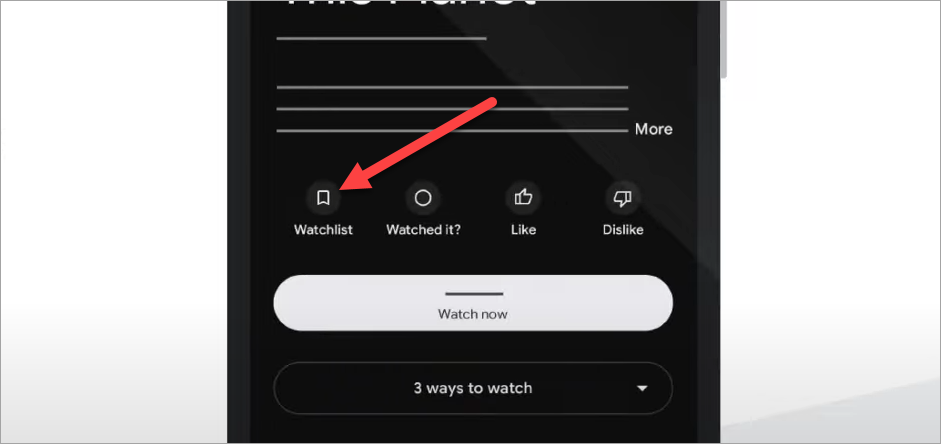
That’s right, there’s also a Google TV app. The Google Play Movies & TV app was renamed to Google TV . It’s still the place to rent and purchase movies and TV shows in Google’s ecosystem, but now it also includes your streaming services and Watchlist. Search for anything, and Google TV will tell you where it can be watched.
Will Android TVs Be Updated to Google TV?
Most recent Google Play-powered TVs and streaming devices now come with Google TV. However, there are some great Android TV devices still out there. Most notably, the NVIDIA Shield TV. So, will these devices eventually be “upgraded” to Google TV? Kinda.
Devices like the NVIDIA Shield TV, Xiaomi Mi set-top boxes, and Sony TVs still run what is considered Android TV, but they did receive an updated home screen that looks more like the Google TV home screen. For all intents and purposes, it doesn’t really matter if it’s Android TV or Google TV—the experience is very similar.
The important thing to know is Google TV is still Android TV. It may look different, but at the core, they are the same. You’ll find the same apps on Android TV that you can find on Google TV. However, if you’re in the market for a new streaming device or TV with the Google Play Store, you may want to opt for a Google TV-powered device.
Also read:
- [New] 2024 Approved The Rise of Vidma Transforming the Landscape of Capture Technology
- [New] Step-by-Step Guide Countdown Timer Setup for Broadcasts
- [New] Streaming Success Updated YouTube Revenue Policies
- [Updated] 2024 Approved Winning at Desktop TikTok Strategies and Techniques
- Comprehensive Aiseesoft MP4 Converter Tutorial for Windows Users
- Fix the Constant Crashes of Fuser App on Windows: A Comprehensive Guide
- How to Uninstall Programs on Windows 10
- In 2024, How to Change Itel P55 Location on Skout | Dr.fone
- In 2024, How to Unlock Oppo Find N3 Flip Pattern Lock if Forgotten? 6 Ways
- Maintain Optimal Quality: The Ultimate Method for DAT to AVI Format Transformation
- Perfecting Profile Collaboration Add Linktree to Your TikTok Bio for 2024
- Quick & Simple Guide: How to Change MP4 Videos Into VOB Format at No Cost
- Step-by-Step Guide: Converting MP4 Videos to FLV on PC & Mac
- Title: Comparing Features of Google TV Vs. Android TV: A Comprehensive Guide
- Author: Kenneth
- Created at : 2024-09-26 16:27:59
- Updated at : 2024-09-30 22:26:30
- Link: https://media-tips.techidaily.com/comparing-features-of-google-tv-vs-android-tv-a-comprehensive-guide/
- License: This work is licensed under CC BY-NC-SA 4.0.