
Breaking Up with Tech Giants: How and Why I Parted Ways with Apple Podcasts Permanently

Breaking Up with Tech Giants: How and Why I Parted Ways with Apple Podcasts Permanently
Quick Links
- There’s Too Much Focus on What I Might Like
- I Didn’t Ask for Channels
- Skipping and Bugs Seems Worse Than Other Apps
- Using Up Next is a Mess
- If You Listened to Half an Episode… Good Luck
Once upon a time, I relied on Apple Podcasts to listen to episodes almost every day. But after trying a third-party podcast player, I’m embarrassed to say I held on longer than I should have. I’m just loyal, I guess. Here’s why I finally gave it up and why you might want to do the same thing.
There’s Too Much Focus on What I Might Like
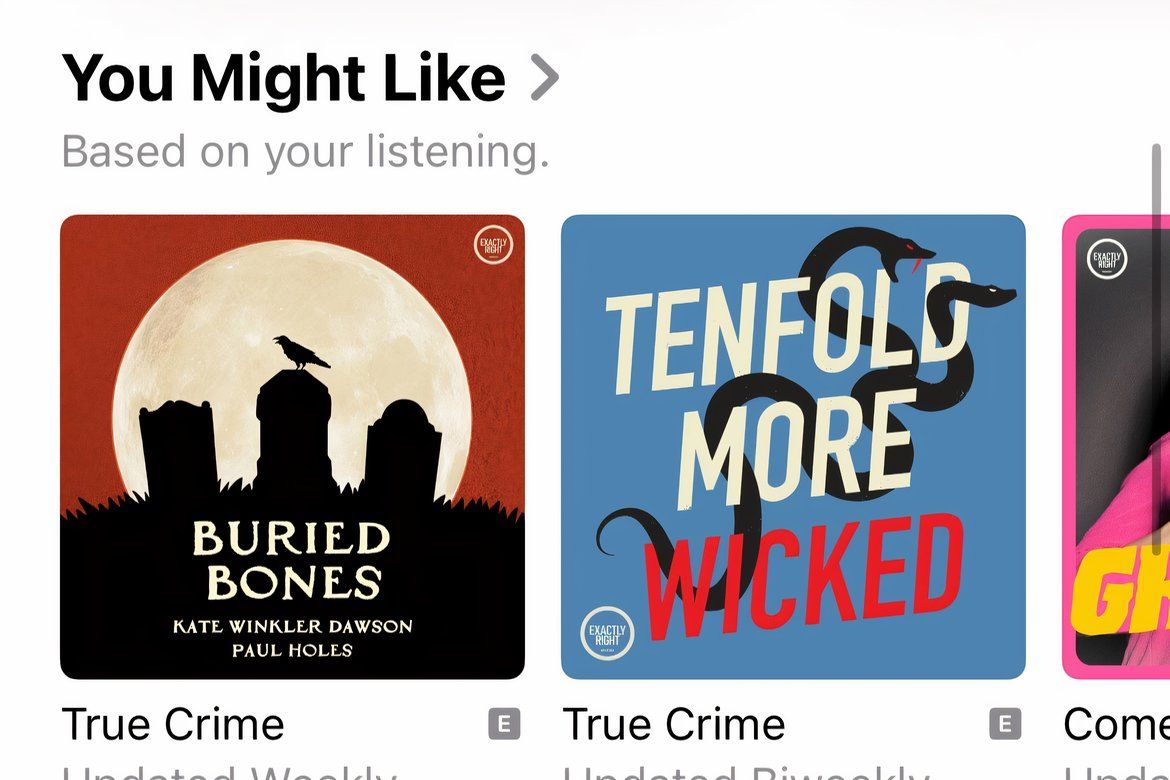
When I open the Apple Podcasts app, it’s clear that they want me to subscribe to more podcasts. In fact, the majority of the content on the home screen is trying to lure me to new shows instead of telling me what’s happening with the shows I have already decided to follow.
When compared to an app like Pocket Casts , Apple Podcasts just doesn’t seem that interested in serving me the shows that I’ve asked for. Pocket Casts, meanwhile, opens up to a grid of my subscribed podcasts, and the “New Releases” filter quickly gives me the newest episodes—no scavenger hunt required.
The second tab in Apple Podcasts is a “Browse” tab that, yet again, directs me to popular podcasts and newsworthy episodes that don’t necessarily relate to what I typically listen to.
I Didn’t Ask for Channels
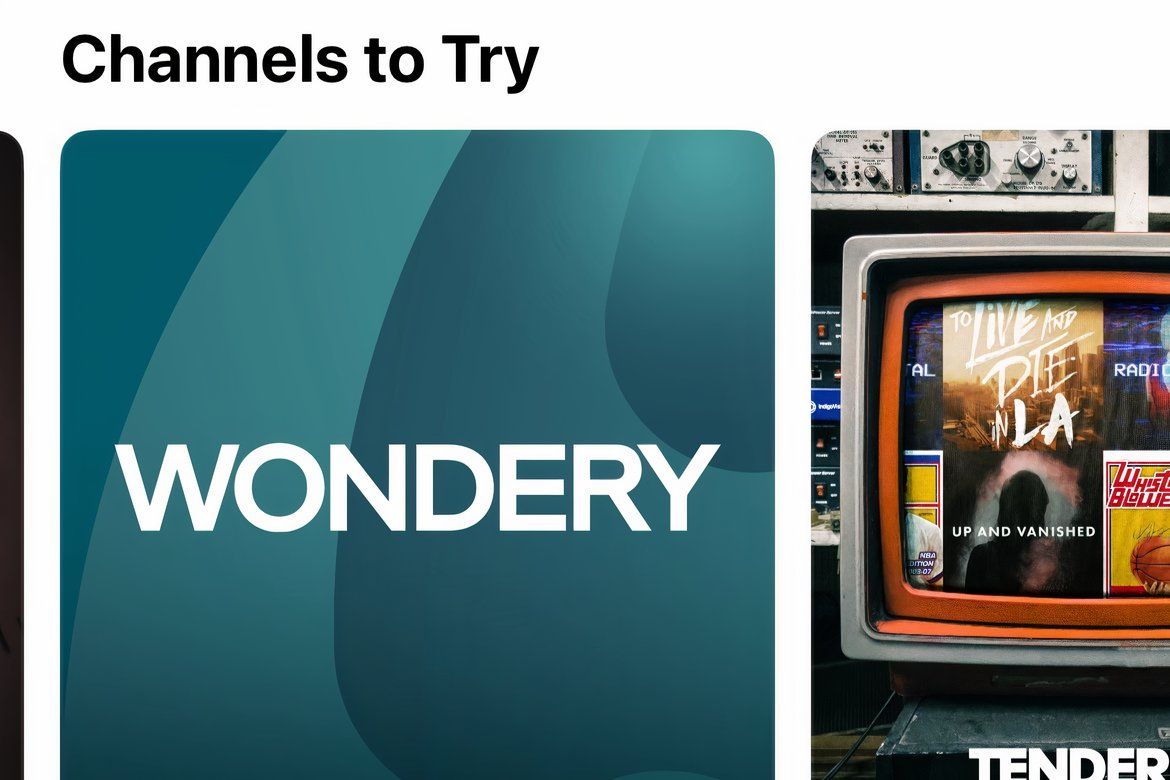
I like to create a custom podcast list of my own. While you can make a list with your favorites, the app likes to push what it calls “Channels.” These are curated lists based on podcast networks, and they’re really unnecessary, in my opinion, given that you can already search for a new podcast based on a creator.
While I like channels on Spotify, where I can see everything from a particular artist or label, I don’t need this type of filtering from podcasts. Networks already cross-promote their shows during episodes. And liking one show from a particular network doesn’t mean I’ll like their completely unrelated shows.
Skipping and Bugs Seems Worse Than Other Apps
After any Apple Podcasts update, sites like Reddit explode with complaints. I personally found that often, after an update, my episodes skipped, buffered, and had way more issues. It became pretty intolerable.
Any podcast app can experience lag if you don’t have a solid internet connection, but why did my downloaded Apple Podcast episodes still have issues? It escapes me that a tech giant couldn’t figure out a way to make sure my episodes didn’t skip back 10 seconds at random.
Using Up Next is a Mess
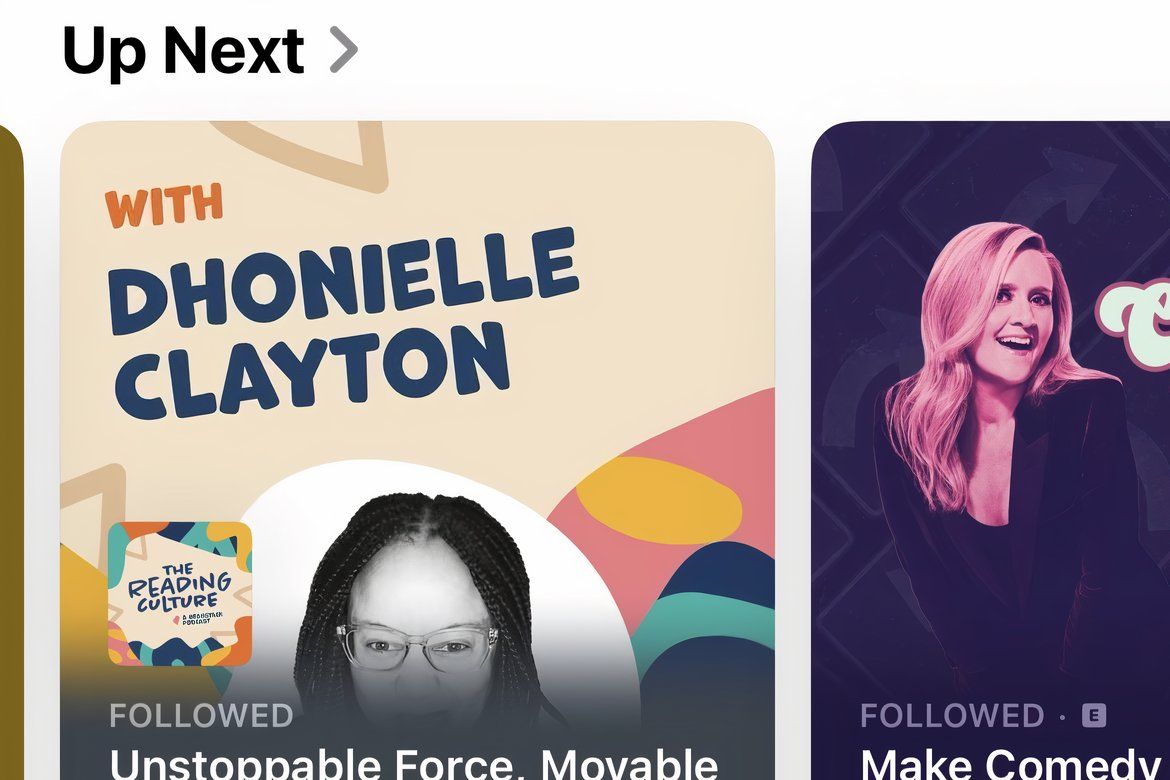
If there is a secret formula for how Apple chooses what to put in my “Up Next” row at the top of the home page, I never deciphered it. It’s different from the “New Episodes” section of the Library, which is where new episodes from your subscriptions show up.
My “Up Next” link went mostly unused, and yet it’s prioritized at the top of the home screen. According to Apple , this feature is where I was supposed to “view and manage suggested episodes from shows that you saved, followed, or recently played.” I thought that’s what the Library is for, but alas.
If You Listened to Half an Episode… Good Luck
In my Pocket Casts app, there is a filter for in-progress episodes. If I listen to half of a history podcast episode about the British monarchy and then decide to switch to a True Crime episode, making my way back to the first show is easy. On Apple Podcasts, not so much.
There’s no streamlined way to get back to content, and that was my dealbreaker. I just needed a way to listen to the podcasts I like, not be hit with dozens of ads for other shows, and a limit to basic features.
If you’re stuck on using native apps, Apple Podcasts will do. But there’s literally no reason not to download another, better, equally free app. Fewer glitches and more features are awaiting. Apple Podcasts is fine for casual listening, but if you’re serious about podcasts, you should really try a dedicated app .
Also read:
- Cognitive Conditioning for Quick, Quality Linguistic Proficiency
- Ensure Uninterrupted Fun: Overcome MapleStory Crashing Issues on Windows 10 - Comprehensive Guide
- Full Tutorial to Bypass Your Oppo Find X6 Pro Face Lock?
- Game Enhancement: Say Goodbye to Fallout Ebuttings, Hello to Fluid Action
- In 2024, How To Factory Unlock Your Telstra iPhone 12 Pro Max
- In-Depth Tablo 4Th Gen DVR Evaluation: Enjoy Regional Broadcasts with Minor Limitations
- Inside Scoop: This Week's Top New Windows Laptops and Unveiled Spotify Agendas
- Inside the Advanced Dual-Zone Technology of Anker's EverFrost Powered Cooler: A Comprehensive 50 Unit Analysis
- Multichannel Sports Broadcasts on YouTube TV: The Future of Personalized Sportscasting.
- New Auto-Play Ad Feature for Amazon's Fire TV Units Unveiled
- Newly Introduced Distracting Adverts Pop up on Google TV Platform
- Nikon's Journey to Excellence The 4K Camera Review
- Overcome Netflix Watch Time Restrictions with This Easy Hack
- Pokemon Go Error 12 Failed to Detect Location On Samsung Galaxy Z Fold 5? | Dr.fone
- Rising Costs Alert: Spotify Announces Higher Fees for Solo, Pair, and Household Subscriptions Across America
- Save Big on Your TV Bill: DirecTV's New Option to Skip Local Channels
- Seamless Communication with Google TV: Viewing and Managing Rings From Aligned Apps
- Stop Enduring That Bothering Flicker – Try These 7 Proven Tricks on Your Phone's Screen Today
- Trustworthy Lenovo Wireless Bluetooth Driver Installation & Update on Windows 7/10 Platforms
- Title: Breaking Up with Tech Giants: How and Why I Parted Ways with Apple Podcasts Permanently
- Author: Kenneth
- Created at : 2024-09-29 02:17:45
- Updated at : 2024-09-30 22:38:30
- Link: https://media-tips.techidaily.com/breaking-up-with-tech-giants-how-and-why-i-parted-ways-with-apple-podcasts-permanently/
- License: This work is licensed under CC BY-NC-SA 4.0.